AllMyNotes Organizer Download ‹ What to do when Windows 10 SmartScreen says 'The signature of this file is corrupt or invalid'
The signature of this file is corrupt or invalid
As your browser is integrated with Windows SmartScreen filter, it pops up this message, which is quite misleading...
SmartScreen is aimed to protect your PC from unsafe content. If it finds explicitly dangerous file SmartScreen will simply block it for you. Also, SmartScreen checks file popularity, in other words, it treats as safe only highly popular files.
If it's newly released app version it will warn you. It's a common challenge these days for all software vendors, we can only hope that Microsoft will learn how to do secutiry without these misleading warnings, all new software titles are considered as suspicious, so many thousands of first users after ever app update have to deal with it...
Follow the steps below to solve this problem:
1. Click More info when you see the following message.
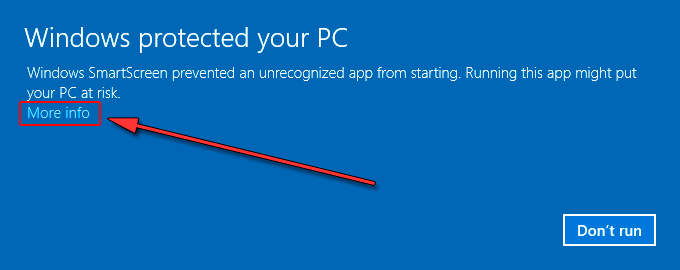
See no 'More info' text? To fix it, open Windows Defender, go to App & Browser Control. See ‘Check apps and files’ section, select the ‘Warn’ instead of the ‘Block’ option.
Note: It says "Unrecognized app", it does it only because this app version rank is relatively low, please do not worry about it. Followup screen will give you true information about the publisher.
2. Click Run anyway when you see the following message.
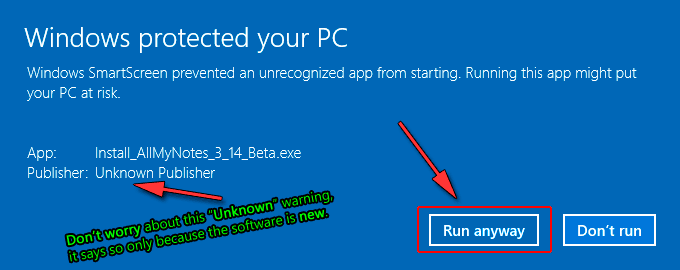
3. Click Yes when you see the following dialog box.
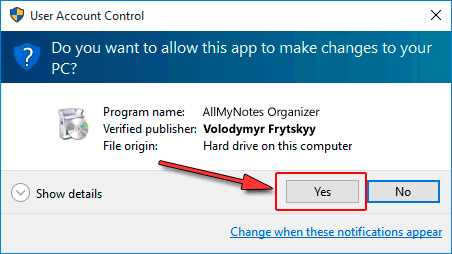
After the steps above, you will start to install our software.
If you need further assistance please contact our customer service.
See also:
• Download AllMyNotes Organizer
• Upgrade instructions.
• What's new in last build and list of all changes.
• Compare Editions.