AllMyNotes Organizer Download ‹ What's new? ‹ Version 4.03 (beta)
AllMyNotes Organizer Version 4.03 (beta)
Release date: December 1, 2020 - 5 years ago
Improvements:
• Major new feature: Sound Themes! Now you can hear AllMyNotes Organizer! Keyboard sounds like a typewriter, mouse moves, cursor position changes, nearly every aspect of UI experience has its sound! Every sound can be customized and enabled/disabled in Options -> Interface -> Sounds. Yet the feature is bit fresh, we are going to improve this feature, polish the sounds, make it easier to turn/off all sounds, add more themes, etc. Would be nice to have your comments/thoughts/ideas on it. Perhaps you have nice sound files that can be used (under freely distributable license)?
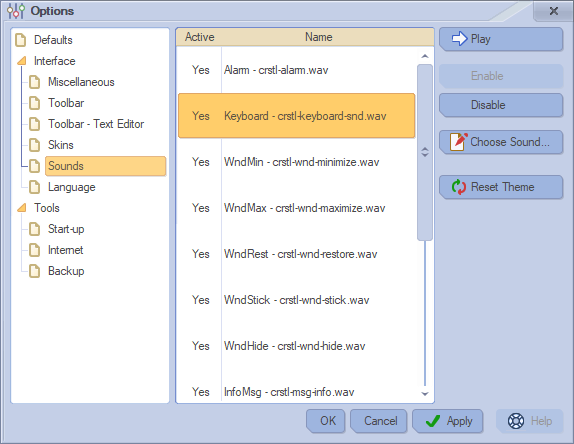
• Improved skin "Fresh MD", many minor touches.
• Modified skin Holy Crown. Window title, buttons background color, menu selection color, main toolbar look, changed look of some icons of the Outliner (left-hand side tree view).
• Window can be normalized (restored from maximized state) by simply dragging its caption.
• Improved window snapping, now it restores window size to original normal window size on detaching it from left/right/top screen corners.
• Printing window: Cancel button got renamed to Close as it saves all settings but skips printing itself.
• For skin makers button font color now can be specified separately - for normal, pressed, highlighted, and disabled button state. See FontColorBtnNormal, FontColorBtnPressed, FontColorBtnHighlighted, and FontColorBtnDisabled configuration entries respectively.
• Double press on Enter key ends bulleted/numbered list, this allows quickly stop tabification, bulleted and numbered lists by double click on the Enter key. It works same way as in Google Docs.
• Down key creates new text line when cursor is in the very last text position. Similarly to Enter key behavior.
• Greatly improved Global Search feature - now search results shows full path to found note/folder, and, it better highlights matched text - it displays an exact text line content/place where text occurrence is found.
• Global Search for text now seeks text in Alarm descriptions. It works for all kind of alarms - within text and these which are associated to tree item (displayed next to note description text).
• Improved Global Search result list - folder path now displays caption first and only then full item hierarchy tree path, which is much more readable.
• Up/down buttons in the Global Search result list no longer pass focus to do not end up in the auto-completion drop-down list, which makes it easier to use this window with keyboard only.
• Implemented search result highlighting in the text editor. It was already working in the past, but do to a conflict with another feature it was disabled. Now it's back to normal state and works as expected :)
• Much improved RTF parser, it better parses non-ASCII (non-English) characters, which was leading to issued from software Zenno Poster (possibly there is others that put data in the clipboard in similar format). Also improved pasting from Visual Studio, now pasted source code respects font name better.
• Default font name is changed from Segoe UI to Corbel. It looks like more readable and equally elegant.
• We've upgraded project from Visual Studio 2017 to Visual studio 2019, now AllMyNotes is compiled using all the latest SDKs from Microsoft.
Fixes:
• Fixed issue with importing note captions from Evernote's .enex format.
• Fixed issue with cursor disappearing if to press Up/Down arrow when it in the first/last text position.
• Fixed issue with launching file attachment by double-clicking on them in the document. On some systems there was an error "Cannot launch path and file name file. It appears that system has no application associated to this file extension.". Now it should not happen anymore.
• Fixed issue with saving settings after an upgrade. It wasn't happening on systems with elevated security settings. Configuration file was not available for saving due to file access permissions. As result of this fix the config file name got changed from allmynotes.ini to allmynotesN.cnfg.
• Fixed issue with restoring selected item and note scroll/cursor position on program restart. It was working correctly in old versions but due to recent optimizations it was not functioning correctly in recent versions.
• Fixed issue with transparency in the text editor - check-box/object background color, as, as well as alpha-transparency in images was displayed in black color when it was selected/highlighted. The issue seems to be specific to recent few minor versions.
• Fixed issue with crash on switching data file via menu item File -> Recent Files.
• Fixed issue with unintended windows size increase on moving it, it was happening on fast mouse movement on slow systems.
• Fixed issue with window snapping keyboard shortcuts in Windows 10.
• Fixed issue in some localized error messages - in some cases it wasn't displaying correctly all the information related to an issue.
• Fixed issue with slow program startup time on some system configurations.
• Fixed issue when user launches another instance of AllMyNotes while first instance is still launching and ask for a password, there where error message shown about data file being exclusively locked, now it will not happen.
• Fixed issue with importing text with ASCII codes < 0x20.
• Fixed occasional crash issue when switching between different data files.
• Fixed issue with Alarms/Reminders being displayed with delay linked to incorrect time zone settings on certain systems.
• Fixed few minor usability happening on Linux/Mac emulation mode (in WineHQ environment).
• Fixed installer issue which was leading to incorrect file associations on Windows XP and 7. As result .ddb file extensions where not properly associated to AllMyNotes and could not be opened by double-click.
• Fixed issue with crash on pasting from Surflater knowledgebase program. This issue potentially could have place on pasting from some other software titles which are using similar HTML format structure.
• Many, many more minor updates and fixes.
See also:
• ![]() RSS feeds - subscribe to news from us
RSS feeds - subscribe to news from us