AllMyNotes Organizer Download ‹ What's new?
Project Status: We are constantly developing new features to enhance your experience. Some features may show up as minor updates, others - as special Beta builds. We don't have a fixed schedule for releasing updates, but we hope you will visit us often to check out what's new and improved :)
AllMyNotes Organizer Version 4.16
Release date: January 2, 2026 - 9 days ago
Yes! Year 2026 is here, and so is new update in version 4.xx series is released too!
Improvements:
• Updated translations for multiple languages, adding all missing strings (due to recent additions in the English version): French (10 strings where missing), German (15 strings where missing), Swedish (65 strings where missing), Turkish (60 strings where missing), Arabic (33 strings where missing), Traditional Chinese (50 strings where missing), Spanish (10 strings where missing), Slovenian (7 strings where missing), Slovak (40 strings where missing), Simplified Chinese for Taiwan/Hong Kong (55 strings where missing), Mainland Chinese (10 strings where missing).
• Amharic language has been completely rewritten from scratch since the initial translation quality was questionable.
• Slightly improved English language translation, revising several strings for better clarity and context.
• Added new search engines (mainly AI-based) to the Internet Search Service list in Options → Tools → Internet: ChatGPT, Ecosia, Perplexity, and You.com.
• Obtained code-signing certificate. For some time we were trying to operate without it; however, as this created issues for corporate users due to restrictive security policies. All our software and installers are now properly signed by "Vladonai Software LLC", which should also increase trust with antivirus engines.
• New feature: Interface Scaling option added in Options → Interface, allowing you to scale fonts and UI elements in a range from 75% to 400%. This option normally depends on monitor DPI resolution and defaults to "Auto (Monitor DPI)", but many users requested manual control - now available!
• Significantly reduced disk write operations, especially when no actual data changes were made. This prevents unnecessary updates to file modification timestamps, which in turn avoids triggering unneeded backups and cloud uploads, and resolves conflicts when users share data files via cloud services like Dropbox, Google Drive, SharePoint, OneDrive, SyncThing, etc.
• The new version is compiled with the most recent Windows Platform SDK, providing perfect compatibility with the latest features of Windows 10/11.
Fixes:
• Fixed a bug in the previous version related to licensing, it was not accepting licenses from some purchased Deluxe edition users.
• Fixed an issue that occurred when importing large file attachments from Evernote .enex files.
• Other updates and fixes.
AllMyNotes Organizer Version 4.14
Release date: December 20, 2025 - 22 days ago
• Special build for our partners, not available for download.
AllMyNotes Organizer Version 4.13
Release date: June 13, 2025 - 7 months ago
• Special build for these who prefer to skip number 13 in airplane, skipped, not available for download.
AllMyNotes Organizer Version 4.12
Release date: May 28, 2024 - 2 years ago
Yes! This is the first official release of the version 4.xx series! We did our best to keep version 4.xx in beta stage for long to allow a long grace period of free upgrades for version 3.xx users. And, we are holding to our promise to allow free upgrades for everyone who purchased during the version 4.xx beta testing program. Therefore, everyone who purchased a Deluxe license since March 19, 2019, will receive a free upgrade to version 4.xx. Just go to the purchase page, select the upgrade option, and follow the on-screen instructions to get your free upgrade.
Get ready to level up your note-taking game! The latest version is not both 32/64-bit architecture compatible, much better support of high resolution screens (2k, 4k, 8k), pixel-perfect rendering on high-res displays, a fresh new "Fresh MD" skin inspired by Material Design, wildcard support in search lets you find anything with '?', while sound themes inject delightful audio cues into your workflow. Synchronization is still cooking in beta (we've released version 5 beta already), but automatic note splitting on import and enhanced HTML/CSS parsing have already elevated your web clipping experience. With faster startup, new keyboard shortcuts, and other appetizing enhancements, this update is a delicious buffet for power users! Dig in and savor the new AllMyNotes Organizer! This all is possible thanks to your continuous support! We love you!
Now, speaking about this particulr version 4.12 update changes.
Improvements:
• Significant improvements for High DPI screens (Full HD, 4K, 8K, etc.). Fonts are now rendered much better, eliminating odd blurring issues. There will be no blurring when scaling skins. Since current skins/themes are designed for low resolutions and lack high resolution icons/UI elements, graphical elements will be scaled with a "pixelated" effect (2x, 3x, or 4x ratio), think Minecraft! :) This temporary measure will look better than before, and we plan to update skins to high resolution in the future.
• Optimized app start time by reducing parsing of language modules and other config files to header only, resulting in fewer disk scratches and I/O operations, which is significant when the whole system starts up.
• Introduced wildcards concept in Global search and in Find/Replace feature within a note. Now, the '?' character is considered a wildcard for any character. In Global search, this feature works only when the Boolean search option is enabled. For example, the search term "c???e" will find "coffee", "chase", "clone", "close", etc.
• Added support for the following keyboard keys for menu navigation: Page Up, Page Down, Home, End.
• Normalized the sound volume of the default sound theme, making it much calmer and more natural for daily usage.
• The new version is compiled with the most recent Windows Platform SDK, providing perfect compatibility with the latest features of Windows 10/11.
• Windows XP support has been discontinued.
• This 5.xx beta version will accept all older Deluxe licenses to enable Deluxe features, even if these licenses are from very old versions (since version 1.xx). So, those who have been using older versions of AllMyNotes are encouraged to switch to this 5.xx beta program.
Fixes:
• Fixed an issue with scrolling menus with a mouse wheel (it had stopped working in recent versions).
• Fixed an issue with the incorrect position of controls in some windows, particularly in the search/replace window (for some languages, controls were too long and overlapping, but now it should look totally correct).
• Fixed an issue in importing huge .enex files (from Evernote) by better managing memory during the import process, making it much faster. However, it still needs to load the whole .enex data file into memory, which requires at least 2-3 times the data file size in free RAM for successful processing. Also, for files bigger than 1.8GB, a 64-bit edition of AllMyNotes is required (it cannot be performed on older 32-bit versions of Windows).
• Fixed the Russian "sleng" translation issue (it was actually available long before this update, but due to an issue in the localization file, it wasn't working correctly).
• Fixed a few minor Windows 11 compatibility issues for better compliance with new OS conventions.
AllMyNotes Organizer Version 4.11 (beta)
Release date: August 5, 2023 - 2 years ago
Beta update, includes a cumulative set of updates from parallel version 3.xx, and, testing of major two new feature which are now under testing phase: synchronization and new 64-bit edition, both features are not included in the stable version yet.
Improvements:
• Synchronization: big amount of improvements and fixes in the data synchronization algorithm. The sync algorithm itself got much smarter, can handle much more complex scenarios.
• The Alarm/Reminder icon in the text editor now appears as half-transparent when disabled, allowing for easy visual identification.
• Enhanced import/export functionality for HTML format, resulting in improved preservation of CSS formatting. This improvement also extends to pasting data from web browsers, ensuring better retention of the original formatting.
• Enhanced Global Search functionality for faster and more accurate results, allowing you find the information you need even better than before.
• Improved HTML parser, fixed couple of issues with pasting formatted text from third-party applications (particularly, from QT Creator, there was an issue with incorrect recognition of CSS formatting).
• Includes an update of Windows Platform SDK, compiled using new version of Visual Studio, which includes some additional optimizations, fixes, and security enhancements.
Fixes:
• Resolved an issue with rounding calculation results. For instance, "0.6+4.24+4.46=" now correctly results in 9.3, while it was previously displaying as 9.2. The problem has been fixed.
• Fixed issue with launching file attachments. Greatly reworked the way we open default application associated to a file extension.
• Fixed crash on program startup, which it could be caused by invalid values in certain config file entries as result of maual file edit. Now AllMyNotes checks for values validity better and will not crash if something was entered with mistake.
• Fixed an issue with printing notes that resulted in distorted formatting or missing content. Printing now accurately reflects the original note layout.
• Resolved an issue that caused occasional lag or slow response when working with large note collections, resulting in smoother performance and improved responsiveness.
• Some other updates and fixes.
AllMyNotes Organizer Version 4.10 (beta)
Release date: September 16, 2022 - 3 years ago
Beta update, includes a cumulative set of updates from parallel version 3.xx, and, testing of major two new feature which are now under testing phase: synchronization and new 64-bit edition, both features are not included in the stable version yet.
Improvements:
• Added Esperanto localization! Many thanks to Dmitriy Popov for this effort!
• Many-many improvements in HTML/CSS parser, which is involved in copy/paste and dragl&drop from browsers and third-party programs related to preserving original formating as close to original as possible.
• Includes an update of Windows Platform SDK, compiled using new version of Visual Studio, which includes some additional optimizations, fixes, and security enhancements.
• Export of images and attached files within exported HTML files is working better. The link from exported HTML file is relative to HTML file (previously it was absolute file path). Relative file path allows easy relocation of exported files to any other folder/disk without loosing link between files.
• Improved installer/downloader stub is also switched, it got smaller and a little bit smarter.
• Slightly reduced CPU usage when rendering text in text editor.
• Includes cumulative update on all recent SDKs we rely on - PNG, Jpeg, Spell checking libraries, and some others.
• Improved pasting and Drag > Drop HTML text from web-browsers from pages with excessive CSS formatting, more formatting is recognized, which improves quality of pasted text.
• Added new, privacy-oriented, search engine Qwant to the list of suggested search providers (can be selected via Tools -> Options -> Tools -> Internet -> Search Engine Service).
• Improved undo/redo memory management efficiency - it releases old (unused) big data blocks (ex: images, big file attachments) if not used for long time. Since version 3.44 undo/redo buffer is saved on switching between notes, and, as result, it may get quite big. This enhancement is aimed to make memory usage even more robust and savvy.
Fixes:
• Fixed issue in the Boolean Search feature (in Global search) - it could find words that are actually parts of other words even when "Match Whole Word Only" option was enabled.
• Fixed issue with saving Deluxe activation codes on some systems with tight OS security settings (when no access tot he registry was permitted).
• Fixed installer, in Windows Vesta, 7, 8 (possibly also XP) it was not remembering old installation path, which was introducing inconveniences for users who upgrade and the installation folder is different from default one.
• Fixed issue with re-painting text editor in some circumstances (particularly, on scrolling big tables).
• Fixed issue with preventing Windows from automatic sleep mode by inactivity when list of active alarms was active on systems previous to Windows 10.
• Fixed issue with saving preferences on some system configurations.
• Fixed issue with slow search in huge databases - increased text cache size so less I/O operations is performed.
• Fixed issue in check for updates. On older systems there could be an error with establishing secure SSL connection as some systems where missing new root certificates, and, as result, check for updates was not working there.
• Some other updates and fixes.
AllMyNotes Organizer Version 4.09 (beta)
Release date: September 28, 2021 - 4 years ago
Improvements:
• Improved Sound Themes - more sound file formats are supported.
• Implemented some improvements in pasting HTML text with excessive CSS formatting. As result, text pasted from browsers may match text formatting better to original source. Note: in this beta version improvement is even better than similar improvement in version 4.45 (which was released two weeks ago), as we've added additional improvements since that time.
• Added Slovak language spelling dictionary to our site (needs to be downloaded/installed manually).
Fixes:
• Fixed random crash issue on program startup when data is loaded from slow disk/media. Mainly it was happening in Portable version in combination with slow USB media, but also could happen if data file was placed on slow network drive.
• Fixed issue in the Installer, on some system it was still running in the background after installation, was needed to kill it with the Task Manager.
• The installer/downloader now better handles scenario with bad Internet connection/firewall - previously it could show "no Internet" message while the firewall was prompting user about Internet access permission. Now, the downloader offers Retry option, so it it can continue without need to restart the installer.
AllMyNotes Organizer Version 4.08 (beta)
Release date: July 19, 2021 - 4 years ago
Improvements:
• New feature: Undo/Redo is saved on switching between notes until: (1) logout from the program, or, (2) switching data files. Undo/redo history may take some RAM, therefore we've added a number of options to the allmynotes.cnfg file in case if someone would love to tune it up for himself. See entries that start with: UndoRedoEnableSavingHistoryOnSwithingNotes, UndoRedoMaxDocsCountToKeepHistoryOnSwitchingNotes, UndoRedoMinStepsPerDoc, UndoRedoMaxStepsPerDoc, UndoRedoMaxSizeInMbForAllSavedDocs, UndoRedoMaxSizeInMbForEditedDoc, UndoRedoMaxSizeInMbForSavedDoc.
• AllMyNotes Organizer was tested for compatibility with Windows 11 using Windows 11 Insider Preview. Observed and corrected couple of minor things, corrected them, and, also, we can tell, even all older versions of AllMyNotes Organized should work in new Windows 11 well :)
• Implemented number of new data file integrity checks. Now the program is able to automatically recover from some more complex scenarios when data file is partially damaged due to disk error, or, sudden disk removal (which is a frequent case for USB media when users incorrectly moves the media).
• Updated to the new version of SDKs we are relying to. Particularly, new Visual Studio update.
• Added extended error reporting to the .log file, which will help us diagnose issues better/faster.
• Added additional caching layer which improves program startup performance. Especially, it's noticeable for big data files.
Fixes:
• Many corrections and fixes in translations of AllMyNotes Organizer to 20+ languages. There were cases, when some strings were translated but due to an error from localizer's end were not correctly identified, and, therefore, these strings from were taken from English language.
• Fixed issue with incorrect USB drive removal and immediate insertion back. AllMyNotes is supposed to keep working correctly, while in some cases it was not able to recover, which lead to error message that edited data cannot be saved.
• Fixed issue with "Cannot load skin. Unable to start application." error message which had place after upgrade for some users.
• Fixed issue with random crash on Windows 7 startup when program is configured to start with Windows, it was specific to certain system configuration.
• Some other minor updates and fixes.
AllMyNotes Organizer Version 4.07 (beta)
Release date: April 28, 2021 - 5 years ago
Improvements:
• Improved automatic backups - as this process may require a lot of system resources for big data files, AllMyNotes now will do them in time of inactivity, when user is not typing text and even not interacting with the program with a mouse for some time. Also, automatic backups will be delayed for at least 5 minutes after program launch time, this will also fixes issue with backuping to LAN/NAS storage on Windows startup - these drives are being mounted with some delay.
• Less messages on initial startup are shown - check for updates and Deluxe edition trial expiration warnings are delayed until inactivity time.
Fixes:
• Fixed issue with keyboard shortcuts conflict. Particularly, some keyboard shortcuts for switching Virtual Desktops (ex: Win+Ctrl+Left/Right arrows) where not working when AllMyNotes has input focus.
• Some other minor updates and fixes.
Mar 29, 2021 - Version 4.06 build 1243 (beta):
Fixes:
• Fixed issue in Sound Themes - sounds was not playing on some cases after period use until next program restart.
• Fixed crash on program startup - the program could randomly quit without any error message on startup. Luckily it was happening occasionally so majority of users where not affecter or managed to launch it from second attempt.
• Fixed issue with data defragmentation. At some point there was a condition when defragmentation was not able some complex scenarios and stopped. As result data file defragmentation was not working for some users, mainly for old heavily fragmented files.
• Fixed issue in uppercase/lowercase/mixedcase feature. One extra char in the end of selection was affected.
• Some other minor updates and fixes.
AllMyNotes Organizer Version 4.05 (beta)
Release date: March 5, 2021 - 5 years ago
Improvements:
• Greatly improved HTML parser which is involved in pasting web-pages from browser and on importing HTML files. Now we support much more CSS styles. As result formatting of text pasted from web must be much better!
• Some minor improvements in the Sound Themes feature.
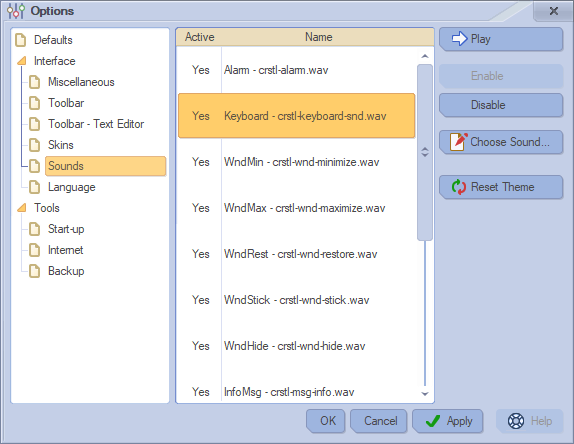
• A little bit improved skin Holy Crown (the default one).
• Some other minor updates and fixes.
AllMyNotes Organizer Version 4.04 (beta)
Release date: January 14, 2021 - 5 years ago
Improvements:
• Improved Sound Themes feature. Particularly, now it's easy to turn all sounds on/off thanks to newly added toolbar button.
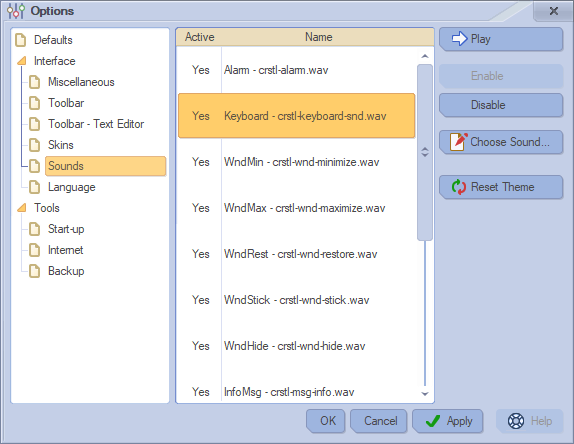
Fixes:
• Fixed issue with sound on mouse hovering over buttons - a hovering sound was expected to be played.
• Fixed program fatal exception error issue on playing certain .wav sounds as sound themes.
• Some other minor updates and fixes.
AllMyNotes Organizer Version 4.03 (beta)
Release date: December 1, 2020 - 5 years ago
Improvements:
• Major new feature: Sound Themes! Now you can hear AllMyNotes Organizer! Keyboard sounds like a typewriter, mouse moves, cursor position changes, nearly every aspect of UI experience has its sound! Every sound can be customized and enabled/disabled in Options -> Interface -> Sounds. Yet the feature is bit fresh, we are going to improve this feature, polish the sounds, make it easier to turn/off all sounds, add more themes, etc. Would be nice to have your comments/thoughts/ideas on it. Perhaps you have nice sound files that can be used (under freely distributable license)?
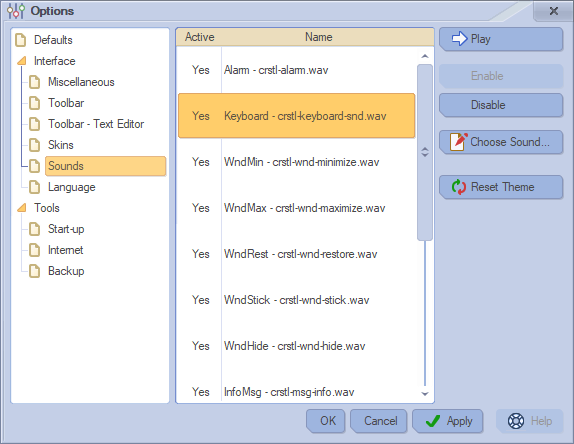
• Improved skin "Fresh MD", many minor touches.
• Modified skin Holy Crown. Window title, buttons background color, menu selection color, main toolbar look, changed look of some icons of the Outliner (left-hand side tree view).
• Window can be normalized (restored from maximized state) by simply dragging its caption.
• Improved window snapping, now it restores window size to original normal window size on detaching it from left/right/top screen corners.
• Printing window: Cancel button got renamed to Close as it saves all settings but skips printing itself.
• For skin makers button font color now can be specified separately - for normal, pressed, highlighted, and disabled button state. See FontColorBtnNormal, FontColorBtnPressed, FontColorBtnHighlighted, and FontColorBtnDisabled configuration entries respectively.
• Double press on Enter key ends bulleted/numbered list, this allows quickly stop tabification, bulleted and numbered lists by double click on the Enter key. It works same way as in Google Docs.
• Down key creates new text line when cursor is in the very last text position. Similarly to Enter key behavior.
• Greatly improved Global Search feature - now search results shows full path to found note/folder, and, it better highlights matched text - it displays an exact text line content/place where text occurrence is found.
• Global Search for text now seeks text in Alarm descriptions. It works for all kind of alarms - within text and these which are associated to tree item (displayed next to note description text).
• Improved Global Search result list - folder path now displays caption first and only then full item hierarchy tree path, which is much more readable.
• Up/down buttons in the Global Search result list no longer pass focus to do not end up in the auto-completion drop-down list, which makes it easier to use this window with keyboard only.
• Implemented search result highlighting in the text editor. It was already working in the past, but do to a conflict with another feature it was disabled. Now it's back to normal state and works as expected :)
• Much improved RTF parser, it better parses non-ASCII (non-English) characters, which was leading to issued from software Zenno Poster (possibly there is others that put data in the clipboard in similar format). Also improved pasting from Visual Studio, now pasted source code respects font name better.
• Default font name is changed from Segoe UI to Corbel. It looks like more readable and equally elegant.
• We've upgraded project from Visual Studio 2017 to Visual studio 2019, now AllMyNotes is compiled using all the latest SDKs from Microsoft.
Fixes:
• Fixed issue with importing note captions from Evernote's .enex format.
• Fixed issue with cursor disappearing if to press Up/Down arrow when it in the first/last text position.
• Fixed issue with launching file attachment by double-clicking on them in the document. On some systems there was an error "Cannot launch path and file name file. It appears that system has no application associated to this file extension.". Now it should not happen anymore.
• Fixed issue with saving settings after an upgrade. It wasn't happening on systems with elevated security settings. Configuration file was not available for saving due to file access permissions. As result of this fix the config file name got changed from allmynotes.ini to allmynotesN.cnfg.
• Fixed issue with restoring selected item and note scroll/cursor position on program restart. It was working correctly in old versions but due to recent optimizations it was not functioning correctly in recent versions.
• Fixed issue with transparency in the text editor - check-box/object background color, as, as well as alpha-transparency in images was displayed in black color when it was selected/highlighted. The issue seems to be specific to recent few minor versions.
• Fixed issue with crash on switching data file via menu item File -> Recent Files.
• Fixed issue with unintended windows size increase on moving it, it was happening on fast mouse movement on slow systems.
• Fixed issue with window snapping keyboard shortcuts in Windows 10.
• Fixed issue in some localized error messages - in some cases it wasn't displaying correctly all the information related to an issue.
• Fixed issue with slow program startup time on some system configurations.
• Fixed issue when user launches another instance of AllMyNotes while first instance is still launching and ask for a password, there where error message shown about data file being exclusively locked, now it will not happen.
• Fixed issue with importing text with ASCII codes < 0x20.
• Fixed occasional crash issue when switching between different data files.
• Fixed issue with Alarms/Reminders being displayed with delay linked to incorrect time zone settings on certain systems.
• Fixed few minor usability happening on Linux/Mac emulation mode (in WineHQ environment).
• Fixed installer issue which was leading to incorrect file associations on Windows XP and 7. As result .ddb file extensions where not properly associated to AllMyNotes and could not be opened by double-click.
• Fixed issue with crash on pasting from Surflater knowledgebase program. This issue potentially could have place on pasting from some other software titles which are using similar HTML format structure.
• Many, many more minor updates and fixes.
AllMyNotes Organizer Version 4.02 (beta)
Release date: October 14, 2019 - 6 years ago
Beta update to prepare the release of version 4.xx. Major two new feature which are now under active development: synchronization and new 64-bit edition, other new features will be added after final release (as we usually do, final release means only beginning :)
Improvements:
• Greatly reworked/improved new skin "Fresh MD". We've invested huge amount of work in it - new UI elements look ideas, we've re-aligned all icons and graphical elements to make them stick to pixel corners to make them look sharper and natural. Once again, many thanks to Roger Collin for initial design of this artwork :) Based on Material Design icon set.
Fixes:
• Few minor refinements and fixes.
AllMyNotes Organizer Version 4.01 (beta)
Release date: August 22, 2019 - 6 years ago
Beta update to prepare the release of version 4.xx. Major two new feature which are now under active development: synchronization and new 64-bit edition, other new features will be added after final release (as we usually do, final release means only beginning :)
Improvements:
• Added New Skin "Fresh MD". Yet it's bit fresh and many things will be improved, we'll do it very soon, while in this version it's already worth to try. Many thanks to Roger Collin for this artwork :) Based on Material Design icon set. By the way, there is even one more skin on a horizon, it looks like version 4.xx will have 2 brand new skins.
• Updated Spanish localization to include new strings and corrected some old translations. Many thanks to Carlos Rodríguez Carro for this work.
• Revised/Updated Russian translation - corrected number of strings to better reflect meaning to of original text.
• Added new "Fun" Russian translation. Many unusual wordings will make users of this language smile :)
• Improved text editing performance when there is many .png images with transparency on a screen. There where some performance lags.
• Improved smooth scrolling, we've made issues with screen refresh speed to avoid flickering (on slow machines).
• The program should work better on Linux and Mac (AllMyNotes Organizer works there just as native app in Wine mode), we've made few minor tweaks to make it work better on Wine environment.
• Implemented few file access performance enhancements. Though our database performance is already exceptionally good, we've added additional improvements to caching system which makes random disk access smarter (less seek operations).
• Lite edition shows less information about Deluxe edition, we've removed number of notification and informational messages.
Fixes:
• Fixed few scenarios in built-in synchronization algorithm that could lead to incorrect synchronization.
• Fixed issue with folder/note caption in-place editing in left-hand hierarchy tree. When it's out of screen, in some cases edit field was invisible (example: when selected item was the last visible item in the list, newly created folder/note had no edit box visible).
• We've made file access permission denied error more informative. Previously it was not clear whether file is inaccessible due to restrictive permissions, or, damaged.
• Fixed issue with Font names on exporting to RTF format. In recent version of AllMyNotes all font names where converted to Arial.
• Fixed issue with horizontal line separator, now now it's OK to enter more than 3 hyphens (---) to have them displayed as a horizontal line.
• Some other various refinements and fixes.
AllMyNotes Organizer Version 4.00 (beta)
Release date: March 19, 2019 - 7 years ago
Improvements:
• Totally reworked HTML parser which is used on Web-clipping and importing from HTML. Now AllMyNotes respects much broader set of CSS styles and recent additions to HTML format. Particularly, you'll easily notice much better results on pasting from the Web when it comes to font names (if font name is not installed in the system AllMyNotes can find closest match), much smarter work with background coloring, generic text/spacing/line breaks formatting, much better work with Table formatting (particularly, WikiPedia tables), fixed number of issues with localized URLs, fixed number of issued with fetching images from the web, etc. etc.
• Updated Norwegian language localization. many thanks to Tor Sverstad for his effort.
• Implemented automatic splitting of imported notes when importing from HTML and RTF formats.
• Much improved import from InfoSelect. As since recently InfoSelect supports export to RTF format we can now import with saving text formatting and images, which makes data transition pretty smooth :)
• Improved data importing of data exported by AllMyNotes itself, works much better now - previously there was no automatic splitting to notes. Better import from data exported using AllMyNotes.
• Few minor improvements in automatic data synchronization algorithm.
• Implemented few enhancements related to allocation to huge memory blocks in 64-bit edition. Now, when the system is not able to allocate big linear memory block, AllMyNotes can split data block to few smaller memory blocks which allows allocation of much bigger data volumes on systems with heavily fragmented RAM.
Fixes:
• Fixed issue with incorrect displaying of some .png image files - color palette of some 8-bit encoded images was incorrect.
• Fixed issue with Portuguese spell-checker, the error was in dictionary file. If you are checking spelling in this language make sure to re-download dictionary file here
• Some other various refinements and fixes.
AllMyNotes Organizer Version 3.52
Release date: May 15, 2023 - 3 years ago
Improvements:
• The Alarm/Reminder icon in the text editor now appears as half-transparent when disabled, allowing for easy visual identification.
• Enhanced import/export functionality for HTML format, resulting in improved preservation of CSS formatting. This improvement also extends to pasting data from web browsers, ensuring better retention of the original formatting.
• Enhanced Global Search functionality for faster and more accurate results, allowing you find the information you need even better than before.
Fixes:
• Fixed crash on program startup, which it could be caused by invalid values in certain config file entries as result of maual file edit. Now AllMyNotes checks for values validity better and will not crash if something was entered with mistake.
• Fixed an issue with printing notes that resulted in distorted formatting or missing content. Printing now accurately reflects the original note layout.
• Resolved an issue that caused occasional lag or slow response when working with large note collections, resulting in smoother performance and improved responsiveness.
• Several more minor improvements and fixes to enhance your note writing experience.
AllMyNotes Organizer Version 3.51
Release date: January 19, 2023 - 3 years ago
• Special build for our partners, not available for download.
AllMyNotes Organizer Version 3.50
Release date: August 22, 2022 - 3 years ago
Improvements:
• Improved HTML parser, fixed couple of issues with pasting formatted text from third-party applications (particularly, from QT Creator, there was an issue with incorrect recognition of CSS formatting).
• Includes an update of Windows Platform SDK, compiled using new version of Visual Studio, which includes some additional optimizations, fixes, and security enhancements.
Fixes:
• Couple of more minor refinements and fixes.
AllMyNotes Organizer Version 3.49
Release date: May 5, 2022 - 4 years ago
Improvements:
• Export of images and attached files within exported HTML files is working better. The link from exported HTML file is relative to HTML file (previously it was absolute file path). Relative file path allows easy relocation of exported files to any other folder/disk without loosing link between files.
Fixes:
• Fixed issue in the Boolean Search feature (in Global search) - it could find words that are actually parts of other words even when "Match Whole Word Only" option was enabled.
• Fixed issue with saving Deluxe activation codes on some systems with tight OS security settings (when no access tot he registry was permitted).
• Fixed installer, in Windows Vesta, 7, 8 (possibly also XP) it was not remembering old installation path, which was introducing inconveniences for users who upgrade and the installation folder is different from default one.
AllMyNotes Organizer Version 3.48
Release date: February 17, 2022 - 4 years ago
Improvements:
• Deluxe installer/downloader is also switched to new version (just as Lite version installer in version 3.47), it got smaller and a little bit smarter.
• Slightly reduced CPU usage when rendering text in text editor.
Fixes:
• Fixed issue with re-painting text editor in some circumstances (particularly, on scrolling big tables).
• Fixed issue with preventing Windows from automatic sleep mode by inactivity when list of active alarms was active on systems previous to Windows 10.
• Fixed issue with saving preferences on some system configurations.
• Few additional small application improvements and fixes.
AllMyNotes Organizer Version 3.47
Release date: January 7, 2022 - 4 years ago
Improvements:
• First build in this year, includes cumulative update on all recent SDKs we rely on - PNG, Jpeg, Spell checking libraries, and some others.
• Improved pasting and Drag > Drop HTML text from web-browsers from pages with excessive CSS formatting, more formatting is recognized, which improves quality of pasted text.
• Greatly reduced size of main installer/downloader for AllMyNotes Organizer - from 1.1 Mb to 0.4Mb. First we'll try it on Lite edition, and in few weeks, if everything will work well, Deluxe installer also will switch to it. For current fast Internet speeds it's not a big deal, but we are crazy about perfection ;)
Fixes:
• Fixed issue with slow search in huge databases - increased text cache size so less I/O operations is performed.
• Some additional small updates and corrections to make your note-taking experience better.
AllMyNotes Organizer Version 3.46
Release date: November 22, 2021 - 4 years ago
Improvements:
• Added new, privacy-oriented, search engine Qwant to the list of suggested search providers (can be selected via Tools -> Options -> Tools -> Internet -> Search Engine Service).
• Improved undo/redo memory management efficiency - it releases old (unused) big data blocks (ex: images, big file attachments) if not used for long time. Since version 3.44 undo/redo buffer is saved on switching between notes, and, as result, it may get quite big. This enhancement is aimed to make memory usage even more robust and savvy.
Fixes:
• Fixed issue in check for updates. On older systems there could be an error with establishing secure SSL connection as some systems where missing new root certificates, and, as result, check for updates was not working there.
• Few additional tiny improvements and corrections for better notemaking experience.
AllMyNotes Organizer Version 3.45
Release date: September 21, 2021 - 4 years ago
Improvements:
• Implemented some improvements in pasting HTML text with excessive CSS formatting. As result, text pasted from browsers may match text formatting better to original source.
• Added Slovak spelling dictionary to our site (needs to be downloaded/installed manually from here).
Fixes:
• Fixed random crash on program startup when data is loaded from slow disk/media. Mainly it was happening in Portable version in combination with slow USB media, but also could happen if data file was placed on slow network drive.
• Fixed issue in the Installer, on some system it was still running in the background after installation, was needed to kill it with the Task Manager.
• The installer/downloader now better handles scenario with bad Internet connection/firewall - previously it could show "no Internet" message while the firewall was prompting user about Internet access permission. Now, the downloader offers Retry option, so it it can continue without need to restart the installer.
• Some more tiny updates and corrections.
AllMyNotes Organizer Version 3.44
Release date: August 16, 2021 - 4 years ago
Improvements:
• New feature: Undo/Redo is saved on switching between notes until: (1) logout from the program, or, (2) switching data files. Undo/redo history may take some RAM, therefore we've added a number of options to the allmynotes.cnfg file in case if someone would love to tune it up for himself. See entries that start with: UndoRedoEnableSavingHistoryOnSwithingNotes, UndoRedoMaxDocsCountToKeepHistoryOnSwitchingNotes, UndoRedoMinStepsPerDoc, UndoRedoMaxStepsPerDoc, UndoRedoMaxSizeInMbForAllSavedDocs, UndoRedoMaxSizeInMbForEditedDoc, UndoRedoMaxSizeInMbForSavedDoc.
Fixes:
• Few more minor refinements and fixes.
AllMyNotes Organizer Version 3.43
Release date: July 2, 2021 - 5 years ago
Improvements:
• AllMyNotes Organizer was tested for compatibility with Windows 11 using Windows 11 Insider Preview. Observed and corrected couple of minor things, corrected them, and, also, we can tell, even all older versions of AllMyNotes Organized should work in new Windows 11 well :)
• Implemented additional data file integrity verification checks, which extends improvement done in version 4.42.
• Updated to the new version of SDKs we are relying on. Particularly, new Visual Studio update.
• Added additional error reporting to the .log file, which will help us diagnose issues better/faster.
Fixes:
• Many corrections and fixes in translations of AllMyNotes Organizer to 20+ languages. There were cases, when some strings were translated but due to an error from localizer's end were not correctly identified, and, therefore, these strings from were taken from English language.
• Fixed issue with incorrect USB drive removal and immediate insertion back. AllMyNotes is supposed to keep working correctly, while in some cases it was not able to recover, which lead to error message that edited data cannot be saved.
• Some additional minor program improvements and fixes.
AllMyNotes Organizer Version 3.42
Release date: June 2, 2021 - 5 years ago
Improvements:
• Added additional caching layer which improves program startup performance. Especially it's noticeable for big data files.
• Implemented number of new data file integrity checks. Now the program is able to automatically recover from some more complex scenarios when data file is partially damaged due to disk error, or, sudden disk removal (which is a frequent case for USB media when users incorrectly moves the media).
• Updated to the new version of SDKs we rely to.
Fixes:
• Fixed issue with "Cannot load skin. Unable to start application." error message which had place after upgrade for some users.
• Fixed issue with random crash on Windows 7 startup when program is configured to start with Windows, it was specific to certain system configuration.
• Couple of more small refinements and fixes.
AllMyNotes Organizer Version 3.41
Release date: April 29, 2021 - 5 years ago
Improvements:
• Improved automatic backups - as this process may require a lot of system resources for big data files, AllMyNotes now will do them in time of inactivity, when user is not typing text and even not interacting with the program with a mouse for some time. Also, automatic backups will be delayed for at least 5 minutes after program launch time, this will also fixes issue with backuping to LAN/NAS storage on Windows startup - these drives are being mounted with some delay.
• Fewer messages on initial startup are shown - check for updates and Deluxe edition trial expiration warnings are delayed until inactivity time.
Fixes:
• Fixed issue with keyboard shortcuts conflict. Particularly, some keyboard shortcuts for switching Virtual Desktops (ex: Win+Ctrl+Left/Right arrows) were not working when AllMyNotes has input focus.
• Some more minor refinements and fixes.
AllMyNotes Organizer Version 3.40
Release date: March 31, 2021 - 5 years ago
Fixes:
• Fixed crash on program startup - the program could randomly quit without any error message on startup. Luckily, it was happening occasionally so majority of users were not affected or managed to launch it from second attempt.
• Fixed issue with data defragmentation. At some point there was a condition when defragmentation was not able in some complex scenarios, and, stopped. As result, data file defragmentation was not working for some users, mainly for old heavily fragmented files.
• Fixed issue in uppercase/lowercase/mixedcase feature. One extra char in the end of selection was affected.
• Few additional small improvements and corrections.
AllMyNotes Organizer Version 3.39
Release date: January 20, 2021 - 5 years ago
Fixes:
• Fixed issue with exporting some hyper-links to HTML format and on copying hyper-links from AllMyNotes to other programs. All https:// links were improperly formatted (a preceding http:// was added, so it looks like http://https:// which is not correct.
• Fixed issue with displaying some .png images within text. There was an issue with color palette which lead to unnatural look of some colors.
• Fixed random crash issue specific to background data backups of big data files.
• Few more tiny app improvements and fixes.
AllMyNotes Organizer Version 3.38
Release date: December 7, 2020 - 5 years ago
Enhancements:
• Print window - Cancel is renamed to Close as it better reflects meaning for the action.
• For skin makers button font color now can be specified separately - for normal, pressed, highlighted, and disabled button state. See FontColorBtnNormal, FontColorBtnPressed, FontColorBtnHighlighted, and FontColorBtnDisabled configuration entries respectively.
Fixes:
• Fixed issue with opening pictures in external viewer InfranView (perhaps there is other software titles with this kind of behavior).
• Fixed crash issue which had place on some systems when AllMyNotes was configured to start with Windows startup.
• Some additional minor refinements and corrections.
AllMyNotes Organizer Version 3.37
Release date: October 5, 2020 - 5 years ago
Enhancements:
• Slightly modified skin Holy Crown - changed buttons background color, menu selection color, etc.
• Double press on Enter key ends bulleted/numbered list, this allows quickly stop tabification, bulleted and numbered lists by double-click on the Enter key. It works the same way as in Google Docs.
• Down key creates new text line when cursor is in the very last text position. Similarly to Enter key behavior.
Fixes:
• Fixed issue with cursor disappearing if to press Up/Down arrow when it in the first/last text position.
• Fixed issue with launching file attachment by double-clicking on them in the document. On some systems there was an error "Cannot launch path and file name file. It appears that the system has no application associated to this file extension.". Now it should not happen anymore.
• Few additional tiny program improvements and fixes.
AllMyNotes Organizer Version 3.36
Release date: August 14, 2020 - 5 years ago
Enhancements:
• Window can be normalized (restored from maximized state) by simply dragging by its caption.
• Improved global search result list - folder path now displays caption first and only then full item hierarchy tree path, which is much more readable.
• Improved window snapping, now it restores window size to original normal window size on detaching it from left/right/top screen corners.
• Much improved RTF parser, it better parses non-ASCII (non-English) characters, which was leading to issued from software Zenno Poster (possibly there is others that put data in the clipboard in similar format). Also improved pasting from Visual Studio, now pasted source code respects font name better.
• We've upgraded project from Visual Studio 2017 to Visual Studio 2019, now AllMyNotes is compiled using all the latest SDKs from Microsoft.
Fixes:
• We've disabled our last high DPI update (in versions 3.34 and 3.35) as it was introducing more issues rather than solving problems. In the future we'll look for better solution for high DPI screens support, and now we'll leave it as it was in older versions.
• Fixed issue with saving settings after an upgrade. It wasn't happening on systems with elevated security settings. Configuration file was not available for saving due to file access permissions. As a result of this fix, the config file name got changed from allmynotes.ini to allmynotesN.cnfg.
• Fixed issue with restoring selected item and note scroll/cursor position on program restart. It was working correctly in older versions, but due to recent optimizations it was not functioning correctly in recent versions.
• Few additional tiny updates and corrections to make your note-taking experience better.
AllMyNotes Organizer Version 3.35
Release date: July 7, 2020 - 6 years ago
Enhancements:
• Improved main skin Holy Crown - improved main toolbar look and changed look of some icons of the Outliner (left-hand tree view).
• Greatly improved Global Search feature - now search results shows full path to found note/folder, and, it better highlights matched text - it displays an exact text line content/place were text occurrence is found.
• Up/down buttons in the Global Search result list no longer pass focus to do not end up in the auto-completion drop-down list, which makes it easier to use this window with keyboard only.
• Default font name is changed from Segoe UI to Corbel. It looks like more readable and equally elegant.
Fixes:
• Fixed issue with transparency in the text editor - check-box/object background color, as, as well as alpha-transparency in images was displayed in black color when it was selected/highlighted. The issue seems to be specific to recent few minor versions.
• Fixed issue with alarm sound in version 3.34 on some systems.
• Fixed issue with crash on switching data file via menu item File -> Recent Files.
• Fixed issue with unintended windows size increase on moving it, it was happening on fast mouse movement on slow systems.
• Couple of additional minor refinements and corrections.
AllMyNotes Organizer Version 3.34
Release date: May 7, 2020 - 6 years ago
Enhancements:
• Search for text now seeks in Alarm descriptions. It works for all kind of alarms - within text and these which are associated to tree item (displayed next to note description text).
• Improved High DPI monitors support. Now, AllMyNotes is launched in non-blurred mode. Yet for really high DPI monitors might be needed to increase font size manually
• Implemented search result highlighting. Actually it was already working in the past, but do to a conflict with another feature it was disabled. Now it's back to normal state and works as expected :)
Fixes:
• Fixed issue with window snapping keyboard shortcuts in Windows 10 - was reported on the forum
• Fixed issue in some localized error messages - in some cases, it wasn't displaying correctly all the information related to an issue.
• Few additional small app improvements and fixes.
AllMyNotes Organizer Version 3.33
Release date: March 12, 2020 - 6 years ago
• Fixed issue with slow program startup time on some system configurations.
• Fixed issue when user launches another instance of AllMyNotes while first instance is still launching and ask for a password, there were an error message shown about data file being exclusively locked, now it will not happen.
• Fixed issue with importing ASCII codes < 0x20.
• Fixed issue with importing note captions from Evernote's .enex format.
• Fixed occasional crash issue when switching between different data files.
• Some additional small updates and corrections to enhance your note writing experience.
AllMyNotes Organizer Version 3.32
Release date: December 27, 2019 - 6 years ago
• Fixed issue with Alarms/Reminders being displayed with delay linked to incorrect time zone settings on certain systems.
• Fixed few minor usability happening on Linux/Mac emulation mode (using WineHQ).
• Fixed installer issue which was leading to incorrect file associations on Windows XP and 7. As result, .ddb file extensions were not properly associated to AllMyNotes and could not be opened by double-click. The issue was specific to recent version 3.31 and 3.30.
• Fixed issue with crash on pasting from Surflater knowledgebase program. This issue potentially could have place on pasting from some other software titles which are using similar HTML format structure.
• Some more small improvements and corrections.
AllMyNotes Organizer Version 3.31
Release date: August 31, 2019 - 6 years ago
Enhancements:
• Improved text editing performance when there are many images with transparency on a screen. There were some performance lags.
• Revised/Updated Russian translation - corrected number of strings to better reflect meaning to of original text.
• Added new "Fun" Russian translation. Many unusual wordings will make users of this language smile :)
Fixes:
• Fixed issue with note caption in-place editing in left-hand hierarchy tree. When it's out of screen, in some cases the edit field was invisible (example: when selected item was the last visible item in the list, newly created folder/note had no edit box visible).
• Applied all the fixed done to version 4.01 (beta) to keep version 3.31 up to the date with beta version 4.01 fix-wise.
AllMyNotes Organizer Version 3.30
Release date: June 27, 2019 - 7 years ago
Enhancements:
• Updated Spanish localization to include new strings and corrected some old translations. Many thanks to Carlos Rodríguez Carro for this work.
• Improved smooth scrolling, we've made issues with screen refresh speed to avoid flickering (on slow machines).
• The program should work better on Linux and Mac (AllMyNotes Organizer works there just as native app in Wine mode), we've made few minor tweaks to make it work better on Wine environment.
• Implemented few file access performance enhancements. Though our database performance is already fantastic, we've added additional improvements to caching system which makes random disk access smarter (less seek operations).
• Lite edition shows less information about Deluxe edition, we've removed number of notification and informational messages.
Fixes:
• We've made file access permission denied error more informative. Previously it was not clear wether file is inaccessible due to restrictive permissions, or, damaged.
• Fixed issue with Font names on exporting to RTF format. In recent version of AllMyNotes all font names were converted to Arial.
• Fixed issue with horizontal line separator, now it's OK to enter more than 3 hyphens (---) to have them displayed as a horizontal line.
• Few more minor app refinements and fixes.
AllMyNotes Organizer Version 3.29
Release date: April 4, 2019 - 7 years ago
Enhancements:
• Partially ported new HTML parser from new beta version 4.xx, which gives a much better web-clipping experience. Pasting from web-browser and import from HTML formats.
• Updated Norwegian language localization. many thanks to Tor Sverstad for his effort.
• Implemented automatic splitting of imported notes when importing from HTML and RTF formats.
• Much improved import from InfoSelect. As since recently InfoSelect supports export to RTF format we can now import with saving text formatting and images, which makes data transition pretty smooth :)
• Improved data importing of data exported by AllMyNotes itself, works much better now - previously there was no automatic splitting to notes. Better import from data exported using AllMyNotes.
Fixes:
• Fixed issue with incorrect displaying of some .png image files - color palette of some 8-bit encoded images was incorrect.
• Fixed issue with Portuguese spell-checker, the error was in dictionary file. If you are checking spelling in this language make sure to re-download dictionary file here
• Few additional tiny updates and corrections.
AllMyNotes Organizer Version 3.28
Release date: December 17, 2018 - 7 years ago
Enhancements:
• Improved skin Holy Crown. Many changes related to menus/colors/menu icons.
• Greatly improved Slovenian translation. Thanks to Stanislav Rupar his contribution!
• Horizontal line sequence can be customized as described here
• Improved importing/pasting from HTML. Particularly fixed number of issues with pasting incorrectly formatted HTML from browsers, when HTML tag was including nested HTML tags. As result, part of HTML code was pasted as regular text, not as formatting.
• Improved activation procedure using Vouchers. From now on no need to visit our site to redeem vouchers and convert them to activation codes. Vouchers now can be entered just as activation codes.
• Added menu item Help -> Enter Activation Code to simplify activation procedure for Deluxe users.
• The manual is now can be localized to many languages and in the future it will correspond to selected user language. We've started from Japanese user manual, hopefully other languages will be supported soon.
• Updated to the new version of SDKs we rely on.
Fixes:
• Fixed issue with restoring window positions on some older Windows versions. Normally windows should appear at the same placement were they were before closing last time even after program restart.
• Some more tiny improvements and fixes.
AllMyNotes Organizer Version 3.27
Release date: September 26, 2018 - 7 years ago
Enhancements:
• Improved default skin "Holy Crown". Menu colors and icons are more vivid, fixed minor issues in window title background, repainted some graphical controls, such as checkboxes, e.g. If you are using older version, you need to upgrade now just by this single reason - a better app look :)
• The project was updated to the new version of Visual Studio and SDKs.
Fixes:
• Fixed issue in automatic controls arrangement within window. For example, in some cases, buttons could partially overlap in text search window with text search line.
• Some additional small program refinements and fixes.
AllMyNotes Organizer Version 3.26
Release date: August 8, 2018 - 7 years ago
Enhancements:
• Greatly updated default skin "Holy Crown". We are moving from Vista-like 3D effects to flat-like Windows 10 concept, which makes things more readable. Majority of UI elements were retouched.
Fixes:
• Fixed issue in the built-in calculator related to rounding numbers after decimal point, which, in some cases could lead to slightly incorrect computations. Here is an example: 19.99+17.00=36.98999999999999 (expected evaluation is 36.99).
• Fixed issue with incorrect file icon on .ddb data files. This icon should be the same as the app icon, as these files are launch-able.
• Fixed issue with pasting page source URL from web-browsers. Only the first letter was pasted. The issue was specific to last minor version 3.25.
• Few additional minor updates and fixes for better notemaking experience.
AllMyNotes Organizer Version 3.25
Release date: June 21, 2018 - 8 years ago
Enhancements:
• Improved .txt file text encoding detection on importing and Drag & Drop of plain text files. Previously, AllMyNotes was able to import .txt files encoded using ASCII encoding specified in Windows locale settings only. Now we got much smarter - we can detect file locale encoding automatically. We support all possible encodings - Unicode, UTF-x, Microsoft, CP, ISO, KOI8, etc... over 70+ encodings are supported which should cover all possible encodings, including old/obsolete ones.
• Improved import/export to .txt files. Particularly, we've added automatic conversion of checbox sequences to checkbox objects, which should ease work with them. Supported numerous Unicode checbox glyphs (ex: ✓✔☑🗹✅🗸☒☓✕✖✗✘), as well as plain text sequences (ex: X and ).
Fixes:
• Fixed major security issue which, potentially, could allow unauthorized access to password-protected folders. Note: file-level encryption was not affected. Counting significance of this fix the upgrade is highly recommended.
• Some more small program improvements and fixes.
Please note: in parallel with officially released version 3.25 we've also released version 3.25 BETA, it includes experimental 64-bit edition and built-in synchronization feature.
AllMyNotes Organizer Version 3.24
Release date: May 7, 2018 - 8 years ago
Enhancements:
• Improved Skin "Deep": increased size of buttons, list headers, updated look of Tooltips, and some other minor refinement.
• Text editor enhancement: characters '-' and '_' are treated as part of a word. This way it's easier to select a whole word with double-click, or jump over it using Ctrl+arrow. As these letters are part of complex passwords it makes sense to treat them as part of a word rather than a separator character.
Fixes:
• Fixed issue with app crash on dismissing and snoozing alarms. This issue was specific to majority of OS configurations.
• Fixed issue in with specifying custom font size/name in the skin config file. Previously both (font name and font size) had to specified. If only of these was specified, the default font/size was applied to both.
• Some other minor application updates and corrections.
Please note: in parallel with officially released version 3.24 we've also released version 3.24 BETA, it includes experimental 64-bit edition and built-in synchronization feature.
AllMyNotes Organizer Version 3.23
Release date: March 29, 2018 - 8 years ago
Fixes:
• Fixed issue with saving dismissed and snoozed alarms. After program restart, dismissed and snoozed alarms popped up again.
• Fixed issue with importing binary files to AllMyNotes Organizer using Drag & Drop to hierarchy tree. These files must be attached as file attachments. In certain cases it was taking unacceptably long time so that the program got unresponsive. Also, less ram is allocated on importing huge files.
• Fixed Start menu Help shortcut to point to the online manual rather than to outdated local help file.
• Fixed issue with pasting text and tables from Google Sheets.
• Fixed issue in the in-text math calculator, particularly sin(PI) was resulting to 1.224646799147353e-16 (a very small number), while it should be simply 0.
• Fixed another minor issue in the in-text math calculator - numbered lists were treated as numbers and part of an expression, which not correct and leads to incorrect results.
AllMyNotes Organizer Version 3.22
Release date: January 4, 2018 - 8 years ago
Enhancements:
• Improved skin Holy Crown - reworked toolbars and pop-up menu colors, changed selection color. Many dark blue colors which were used to indicate selection are reverted to more appealing orange color
• Tuned up "Deep - Sharp" theme, as some interface elements were difficult to see after recent changes to skin Deep.
• The user Manual is moved online. Previously the manual was in Windows Help (.chm) format, but it wasn't working in Portable version from USB flash drive due to security constrains introduced by Microsoft in all recent Windows versions. Online location also makes it easier to translate it to any language using automated translation which is built-in in all major browsers already.
• Added more characters to be recognized as a bulleted list: '+', '»', '«', '>', '<', '_', '^', '#', '$', '&', '@', '=', '|', '~', '?', '!', '%', ';', and ':'.
Resolved issues:
• Fixed a couple of major issues with printouts rendering. Particularly with breaking line at punctuation symbols, and, line boundaries in text lines with tab symbols inside.
• Fixed issue with displaying 8-bit PNG images attached to documents. The issue is pretty similar to the one which was fixed in previous version (3.21), but at this time it should work for all cases, while previous fix working with some exceptions.
• Some additional minor application updates and fixes.
AllMyNotes Organizer Version 3.21
Release date: November 14, 2017 - 8 years ago
Enhancements:
• FREE Edition is now named as Lite Edition. Basically it's just a name change, Lite edition will be as free as Free edition, we'll always maintain an unpaid version for these who cannot afford bells and whistlers.
• Menu item Reminders and Skins moved from Tools to View section of main menu bar.
• Default setting for keeping old automatic backups is increased from 3 to 12 days.
Fixes:
• Restored high DPI (resolution) monitors support. It was not working well in few last versions, and was disabled as result of SDK update, now it's back to normal state, just as it was before.
• Fixed minor issue with maintaining selection after deletion of non-empty expanded folder.
• Fixed issue with displaying 8-bit PNG images, in some cases the palette was not correct. The issue is specific to recent version 3.20 only.
• Fixed issue with handling self-closing HTML tags. It was leading to incorrect formatting of pasted and imported HTML text.
• Couple of other tiny improvements and fixes for better notemaking experience.
AllMyNotes Organizer Version 3.20
Release date: September 11, 2017 - 8 years ago
Enhancements:
• Added menu item "View", now you can show/hide toolbars and status bar in main app window.
• Updated default skin Holy Crown, particularly changed the toolbar look in the text editor, also there is some other minor changes.
• The toolbar in the text editor toolbar is now customizable.
• Greatly improved handling of sudden USB drive removal, or network drive disconnection. The program is able to handle a number of complex scenarios, for instance, it asks the user to plug removed media back, and, once done, can safely complete all data saving operations. In many cases it even shows no notifications, for example, if the media is already plugged in back, the program transparently to the user restores file access and keeps working without any issues.
• Updated simplified (mainland) Chinese translation. Many thanks to Lkou Lu Lin for this update.
• Updated Turkish translation. The update is performed Batur Turabim.
• Changed allmynotes.log file location from Program Files to the folder where documents are stored (for Desktop edition it's My Documents -> AllMyNotes folder), to avoid file access permission issue on latest Windows versions.
Fixes:
• Fixed issue with file access restrictions on program upgrade. On some systems with strict administrative restrictions only the app which created the file was able to work with it, the upgrade of app executable was breaking file access privileges and for the end user was need to restore file access, which was bit complicated for inexperienced users. Now the installer will do it automatically as it works with elevated admin privileges, it will be able to preserve file access privileges correctly. Please note: as a result of this fix, file access permissions will be set to current user. If you want to share your data file among other Windows accounts, please make sure to adjust file access permissions for your needs manually.
• Fixed issue with main toolbar status after resetting it to default state, all buttons were turned to enabled state, while some of them were supposed to be disabled.
• Some other tiny refinements and corrections to enhance your note writing experience.
AllMyNotes Organizer Version 3.19
Release date: July 18, 2017 - 8 years ago
Enhancements:
• A brand new feature added - Scanner support, now you can scan images from your scanner directly to AllMyNotes Organizer. Supported all TWAIN-compatible scanners and cameras. Added toolbar button to scan image. Also added menu item Edit -> Insert -> Scan. Also, a similar menu item is available in the Rich Editor, via right-click pop-up menu. Note: this feature is available in Deluxe edition only. So from now on we can address AllMyNotes Organizer as a document management system (DMS) :)
• Implemented triple-click on a text in the text editor. Double-click highlights a word under the mouse, while triple-click highlights the whole paragraph. It works exactly as in all major text editors - MS-Word, Open Office, browsers and e-mail clients.
• The whole program is migrated from Visual Studio 2015 to Visual Studio 2017 development environment, which means we are using the most recent set of SDKs, and, at the same time, we maintain compatibility with older OS versions, including Windows XP.
Fixes:
• Fixed issue with incorrect text line height, which was a rare case when a text line contained a big picture at the end of it, the text line which was preceding a picture was as tall as the line with a picture, which was incorrect.
• Fixed issue with breaking hyperlinked tabbed text line, as result, line indenting tabs were hyperlinked, which is not quite correct.
• Fixed issue with HTML text Drag & Drop from Chrome browser to the left-hand tree view, as result, non-English characters were imported incorrectly. It wasn't happening on Drag & Drop to the text editor though.
• Couple of more minor program improvements and fixes to enhance your note writing experience.
AllMyNotes Organizer Version 3.18
Release date: May 30, 2017 - 9 years ago
Enhancements:
• Greatly improved skin Holy Crown. Majority of icons were re-painted in flat line style, you'll notice changes immediately once you'll see it.
Fixes:
• Fixed issue in the "natural sorting" algorithm we are using to sort text lines, part of dates were treated as negative numbers, so they were sorted not always correctly.
• Fixed issue in the toolbar editor, it was not repainting itself immediately on toolbar status modifications.
• Some additional minor updates and fixes.
AllMyNotes Organizer Version 3.17
Release date: April 10, 2017 - 9 years ago
Enhancements:
• Greatly improved skin Deep. Many graphical elements have been updated, if you are using this skin, you'll notice it immediately. If you are using other skin, we encourage you to see new skin Deep, it's really nice :)
• Added menu item to search for selected text in the Internet. By default it uses Google search engine, but you can change select different search engine via Tools -> Options -> Tools -> Internet -> Internet Search Service. Note: this feature is available in Deluxe edition only.
• Improved export of alarms in plain text and HTML formats.
• Free edition licenses for version version 1 and 2 are now accepted by version 3.
• Optimized performance on working with texts that contain huge file attachments.
• Improved export to .txt format. Now we support UTF8 encoding, which assures respect of all national encodings and compatibility with major plain text editors.
• Improved upgrade procedure, for users that have Deluxe licenses more explanations are given how to upgrade their licenses and/or to downgrade to version 2.xx to benefit from their Deluxe licenses if they prefer to stay with version 2.
Fixes:
• Fixed issue in the password generator, it wasn't working in version 3.16. The issue was specific for version 3.16 only.
• Fixed issue with .ddb file associations, it wasn't working for some OS configurations on latest Windows versions, we had to remove this option from Tools -> Options screen and moved it on the installer, now all should work correctly, this is especially useful features if you want to launch multiple instances of AllMyNotes simultaneously.
• Few other small updates and corrections.
AllMyNotes Organizer Version 3.16
Release date: January 30, 2017 - 9 years ago
This is the first stable release of version of version 3! So, from this day, version 3 is officially out!!! So far we still have to polish the synchronization feature, so, to do not make this feature to hold all other features on hold, we've decided to move this feature to beta version, while stable releases will receive this feature later, once it will be completed.
In brief, here is the list of major features of version 3:
• In-text Calculator. For example, you can type "2+2=" and it will put 4 automatically.
• Smooth text/lists scrolling.
• +7-8 skin themes.
• New menu icons.
• Multi-selection in left-hand side hierarchy Tree View.
• The Format Painter.
• AutoCorrect feature. For example, if you type "(c)", it will be corrected to ©
• Printing is available in Free edition (with minor watermarks).
• Numerous minor improvements.
Enhancements:
• Improved user experience on entering activation codes (Deluxe Edition), to better identify and provide hints on resolving common issues on entering activation codes.
• Added more alarm snooze time periods to the Reminder window - added 6, 8, 10, 12 hour intervals additionally to already existing ones.
• Improved import from RTF files and pasting from clipboard in RTF format. Added support of poorly formatted RTF files that include images and do not follow to RFC documentation, particularly, some files exported from TreeDBNotes were not supported if these were including images.
Corrected issues:
• Fixed bug with passing focus using keyboard (for example, using Tab key). This issue was specific to the latest versions - 2.86 and 3.15 (beta) only.
• Fixed issue with incorrect image sizes in tables after upgrade to version 2.85 and 3.15 (beta), just upgrade to the most recent app version and the issue will be fixed automatically.
• Fixed issue with printing images, in some cases these were way to big and even exceeded page boundaries.
• Fixed issue with text wrapping on printing, sometimes word breaks were done on wrong positions, also better respected text aligning on breaking words in this case on printing.
• Fixed issue with text wrapping in to narrow table cells in the text editor, in some rare cases the text could exceed cell border margins, most frequently it was visible in tables with very narrow columns.
• Couple of other tiny application updates and fixes.
Deluxe Edition Noteice: the upgrade of to version 3 is free for all customers who purchased within 12 months before release date under our 12-month major upgrade Warranty.
AllMyNotes Organizer Version 2.85
Release date: December 1, 2016 - 9 years ago
Enhancements:
• This app version is created using brand new set of compiler tools and libraries. We've upgraded the project to Visual Studio C++ 2015 (previously it was VC++ 2005, which represents 10 years of difference!), including all set of third-party library updates, such as PNG lib and ZLib, as well as many other system-related dependencies. Was added better support to Windows 10 (though it was already totally supported), but as a side effect we had to abandon Windows 2000 support as it's way too outdated and current version of Visual C++ libs are not compatible with it.
• Greatly updated Korean language translation, done by Choi Sang Hoon.
• Updated codesigning certificate, as old one expired recently.
• Improved file attachment icons look, and in all skins they look better, with nice alpha-transparency effects.
• Improved checkboxes look in the text editor and in all app windows in skin Deep and all related themes.
• All alarm sounds stop playing on dismissing, snoozing, opening alarms.
Corrected issues:
• Fixed issue with typing @ character on Hungarian keyboard.
• Fixed high DPI issue on Win 10
• Fixed issue with Undo on restoring image size to default (previously image resizing wasn't recorded for this kind of operation)
• Fixed issue with Image resizing - the toolbar's Undo button wasn't updated to indicate that it's possible to undo this operation.
• Fixed issue with some app preferences being set to random valued on very, very rare occasions.
• Fixed issue with maximizing resizable windows on multi-monitor systems, in some rare cases windows could be expanded to slightly bigger area than monitor size is, which is incorrect. It looks like the issue is driver-specific, but after all we've managed it and all works correctly now.
• Fixed issue with changing skin in real-time (without restarting the app), in the note text editor some object sizes were remaining from old skin which could lead to short-term incorrect displaying of edited text content.
• Lots minor refinements and fixes.
AllMyNotes Organizer Version 2.84
Release date: August 6, 2015 - 10 years ago
Enhancements:
• Slightly improved HTML parser to paste and import web pages content more accurately in certain occasions.
Fixes:
• Fixed issue with auto-URL recognition - the / character in the very end of an URL was committed, for many cases/servers it was working, but for minority it wasn't working and result to 404 error.
• Corrected issue with erroneous "Update available banner" was shown even for cases when there was actually no update available.
• Fixed error with attaching certain files - out of memory error, while there was enough memory to do that.
• Some additional minor refinements and fixes.
AllMyNotes Organizer Version 2.83
Release date: April 1, 2015 - 11 years ago
Enhancements:
• Greatly updated Arabic translation to include all newly introduced strings and huge amount of old strings were revised and corrected.
• Implemented sorting text within single table cell.
Resolved issues:
• On creating new hyperlink within text the cursor is placed after hyperlink text. Previously it was highlighting whole text, which could lead to accidental hyperlink deletion if to do not unselect hyperlink text and type something at once.
• Fixed issue with tracking/loading changes done by external app to attachments stored in AllMyNotes Organizer. During the UI prompt (which appeared even in background after first file change detection), the file was exclusively locked, and all further changes by external app were blacked which was preventing third-party app from saving changes.
• Some other tiny improvements and corrections to make your note-taking experience better.
AllMyNotes Organizer Version 2.82
Release date: December 17, 2014 - 11 years ago
Enhancements:
• Added Catalan language. Translation performed by Xavier Colome.
• Revised and updated to include recent strings Spanish language translation. Thanks to Xavier Colome for this work!
• Updated Polish language translation (Sebastian Pieczynski).
• Added Swedish spell-checking dictionary, available for download from our Dictionary Library.
• Added keyboard shortcuts to Uppercase, Lowercase, and Mixed-case selected text. Ctrl+Alt+U or Ctrl+Shift+U for Uppercase, Ctrl+Shift+D for Lowercase, Ctrl+Alt+T for Mixedcase.
• Added new keyboard shortcuts to select font (Ctrl+Shift+F), pick font size (Ctrl+Shift+P), Ctrl+ and Ctrl+ to increase/decrease font size (especially needed for German users, as German keyboard < and > characters are on the same key, so old keyboard shortcut wasn't working for them.
• Updated code-signing certificate. The certificated which was used for signing version 2.81 has expired already, so on some strict security configurations OS was preventing app installation.
Fixes:
• Fixed issue with painting Bold toolbar button (it looks like B letter) - in pressed stage it had no background.
• Fixed issue with saving attachments to disk - certain characters were lost in the file name.
• Fixed issue with Strikethrough effect was lost on import from HTML (from .html files) and Evernote (.enex files).
• Fixed couple of issues with importing HTML and pasting text from the browser, particularly improved CSS stylesheet parser and also there was an issue with <a> and <li> tags combination that could lead to incorrect final text formatting.
• Fixed bug with pasting Japanese text from some browsers.
• Some additional small refinements and corrections to enhance your note writing experience.
AllMyNotes Organizer Version 2.81
Release date: August 1, 2014 - 11 years ago
Enhancements:
• Added new Hindi translation! Many thanks to Ashish Sharma for this work.
• Many minor updates in localizations to all major European languages.
• Underlined character is now considered as part of the word, as requested by our users
• Extended Free edition functionality - now hyperlinks, pasted from the web-browser or other apps are clickable! Though automatic URL/phone/e-mail recognition in plain text is still available in Deluxe edition only.
• Added text Strikethrough effect toolbar button to the text editor. This feature (strikethrough text effect) was available for long time already, but was accessible using keyboard shortcut, and, as appears, many users were unaware of it, way too many, so we've decided to make it more accessible.
• Implemented support of synchronization feature which is added to version 3. It means that if the user will open .ddb data file created using version 3 and will modify data which synchronizes with other computers, his modifications will be correctly saved and applied when synchronized using version 3.
Resolved issues:
• Fixed bug with pasting Japanese text from some browsers.
• Some additional small app refinements and fixes to enhance your note writing experience.
AllMyNotes Organizer Version 2.80
Release date: May 1, 2014 - 12 years ago
Enhancements:
• Added new keyboard shortcuts to choose font (Ctrl+Shift+F), choose font size (Ctrl+Shift+P), toggle on/off bulleted list mode for selected text lines (Ctrl+Shift+L and Ctrl+Shift+8), and toggle on/off numbered list mode for selected text lines Ctrl+Shift+7. Requested here
Fixes:
• Corrected issue with random app crash on exiting app, was related to active alarms list
• Corrected crash on app launch which had place on certain systems were some recent system updates were not installed.
• Corrected issue issue with pasting some HTML formatting from the Firefox web-browser
• Couple of more tiny updates and fixes to enhance your note writing experience.
AllMyNotes Organizer Version 2.79
Release date: March 13, 2014 - 12 years ago
Enhancements:
• Improved export of file attachments to HTML file format. Now it's possible to export file attachemnts in HTML format. Attached files are exported as local files, the hyperlink to these files is created on export.
• Default export format changed from .rtf to .html, as the HTML file format is becoming more advanced and widely used.
• Added Edit -> Sort menu item. Previously was accessible via pop-up menu only.
• Added tree item(s) deletion confirmation on Cut command, to avoid unwanted data deletion.
Fixes:
• Fixed error with validating values stored in the configuration file, cause in some cases of manual .ini file editing it was possible to make app crash, now it will not happen, the app will automatically recognize such errors, correct, and proceed as normal, transparently to the end user. It was also a case of video hardware changes - if on app start old window position was outside of new visible area (ex: dual monitor position changes, screen resolution decrease, etc.)
• Fixed issue with pasting non-ascii (ex: Cyrillic) characters from some poorly formatted RTF documents.
• Some more tiny refinements and corrections.
AllMyNotes Organizer Version 2.78
Release date: January 28, 2014 - 12 years ago
Enhancements:
• Improved appearance of Menu icons in the Holy Crown skin.
• Extended automatic recognition of phone numbers, to recognize numbers in XXXX-XXXX format, which, as appears, is a valid local phone number format for certain locales.
Resolved issues:
• Fixed error in attachment changes tracking - only first case of external file modification was tracked, all subsequent changes were skipped.
• Corrected error with auto-closing password-protected folder on folders when the app was configured to close to the system tray it wasn't working as expected - Reported on the forum.
• Corrected issue in the First Start Wizard, on some systems it wasn't shown on first launch automatically, was needed to reach it via Help menu item.
• Fixed error with compact menu (ex: font names list menu) painting, particularly checkbox position was wrong and painted over the menu border.
• Fixed issue with menu items selection using the mouse, in some systems randomly mouse clicks on menu items were ignored. The issue was happening only once out of many clicks, therefore was not easy to reproduce it, but still it was annoying for some users.
• Fixed error with maximizing main window on dual-monitor systems, when the first and the second were switched in Windows Monitor settings - when maximizing on left monitor, main window width was even wider than left monitor width.
AllMyNotes Organizer Version 2.77
Release date: December 11, 2013 - 12 years ago
Enhancements:
• Improved interface for opening password-protected folders, also for changing/disabling passwords directly from the main view.
• Improved interface hints appearance (in all skins), also enhanced some icons in the Holy Crown skin.
• Improved text sorting performance. Though it was fast already, but still... :)
• Updated Romanian language translation (performed by Alexandru Bogdan Munteanu)
• Updated Russian and Ukrainian translations to include all newly added strings.
Fixes:
• Fixed issue with selecting Saturday as the only repeating weekly alarm date - Reported on the forum
• Fixed issue with refreshing some skin-dependent images on changing skin.
• Fixed major performance issue which had place for Deluxe trial users - in trial mode unneeded license verifications were unintentionally repeatedly called without need, which could cause screen re-paint lags.
• Corrected issue with importing data from .txt and .html formats, in some rare cases a dead loop could happen which was preventing from data importing.
• Corrected error with keyboard shortcuts not working in certain cases. For example, on editing folder or note title name in the hierarchy tree, or, when input focus was on a button.
• Few additional minor refinements and fixes to enhance your note writing experience.
AllMyNotes Organizer Version 2.76
Release date: November 7, 2013 - 12 years ago
Enhancements:
• New feature: added password Hint field for password-protected files and folders, to ease password recovery. Despite big demand on this feature we have to warn you that password hint must be hard to guess for other people who potentially can access your computer. Therefore, make sure to make it as obfuscated as possible.
• New feature: Auto-close of all expanded password-protected folders on minimizing/closing the app to the system tray. Previously it was happening only on exiting from the app, but, we can see, many users are leaving their computers turned on for many days, do not turn them off, and prefer to minimize the app rather than to exit from it.
• Added new keyboard shortcut to the Global Search window to Go To selected item in the search result list - F3 and Ctrl+F. Which allows mouse-free operation.
Fixes:
• Fixed issue with pasting images from Chrome resources inspector panel, these pictures are base64-encoded and are embedded in to the html source text. Chrome resource inspector is not the only place where such images may appear, therefore it will work also on importing and on Drag & Drop of HTML text from other apps.
• Fixed issue with wrong text formatting on inserting text from sites with bogus/invalid HTML punctuation. Now our HTML parser can detect and automatically correct common HTML issues to assure best possible respect to the originally intended text formatting.
• Couple of more minor updates and fixes.
AllMyNotes Organizer Version 2.75
Release date: September 26, 2013 - 12 years ago
Enhancements:
• Enhanced web-clipping and import from HTML file format by improving the HTML parser, for example, on parsing hyperlinks in <a href> and <img> tags url-encoded addresses are now being decoded, it makes user editing of imported URLs much friendlier.
• Added better support for PhonerLite dialer app - now, when passing the phone number to PhonerLite dialer we are stripping off all characters that this app doesn't like, though, other sotware titles (like Skype) can accept it.
• Default table frame colors can be specified in the skin .ini file (previously tree outline color was used for this purpose), see variable TextEditorDefaultTableFrameColor in the SkinInfo.ini file.
Resolved issues:
• Corrected issue with opening file attachments for viewing using the external viewer application, in previous version (2.74) was introduced a glitch which lead to "There is no program associated with this file to perform the action" message.
• Some more minor improvements and fixes to make your note-taking experience better.
AllMyNotes Organizer Version 2.74
Release date: August 28, 2013 - 12 years ago
Enhancements:
• File attachment name is displayed on exporting/copying to plain text format (.txt).
Fixes:
• Corrected issue with maximizing app on second monitor using auto-snap feature - if initial window screen position was on different monitor it was maximized to wrong monitor.
• Fixed issue with importing non-ASCII symbols (ex: accented characters) from Evernote .enex format.
• Fixed issue with importing accented characters from non-ANSI encoded .html files according to ?xml and meta tags. Added support to decode such encodings as KOI-8x, UTF-8, UTF-7, ISO-8859-x, Windows-125x, Windows 874, Euc-JP, Shift-Jis, ISO-2002-JP, csISO2022JP, hz-gb-2312, Big5, ks_c_5601-1987, tis-620, and some others, to cover all major encodings used by e-mail clients and web-browsers.
• Fixed issue with entering text after hyperlinks, such texts were hyperlinked too, which is not quite correct.
• Corrected issue with exporting data in to .html format - when exported file path had accented characters, and exported note had images, these images were not displayed when viewed using web-browser.
• Fixed issue with exporting some non-English characters via the clipboard HTML format, and, on exporting using HTML file format. Asked here.
• Fixed UI usability with entering/modifying passwords associated to files and folders - Asked on the forum.
• Fixed issue with importing numbered and bulleted lists from OpenOffice Write app. Such numbered list were imported as bulleted lists.
AllMyNotes Organizer Version 2.73
Release date: July 31, 2013 - 12 years ago
Enhancements:
• Updated Spanish language translation (done by Diego Lameiro)
• Implemented attachments modification tracking. When you are viewing/editing file attachmnets using third-party tools, and the file attachment got modified, you'll be notified about it and will have an option to save modifications back in to AllMyNotes using single mouse click.
• Added option to turn off page footer printout to the printing window. Requested here.
• Optimized cut/deletion speed when deleting multiple data items from the Hierarchy Tree view.
Fixes:
• Fixed issue with unwanted auto-scroll on clicking on checkboxes in tables. Asked here.
• Fixed UI issue with multi-selection remaining on previously unselected items after deleting items in the Folder view.
• Corrected pasting text from QuiteRSS app, possibly similar issue was present for some other third-party apps that place data in to clipboard in bit incorrect HTML format. Requested at the forum.
• Couple of more small refinements and fixes.
AllMyNotes Organizer Version 2.72
Release date: June 18, 2013 - 13 years ago
Enhancements:
• Updated French language localization (done by Denis Castellan)
• Updated Romanian language translation (done by Alexandru Bogdan Munteanu)
• Introduced support of UTF-8 text format on importing from .html and .txt files
• Improved the Installer - now on installation it ask user for access rights escalation up to admin level, which makes installation simpler on systems that have limited rights.
• Importing files count limit increased when using File -> Import menu item. Previously summary length of file paths/names was limited 2096 characters, which was limiting big amount of files per single operation.
Fixes:
• Fixed import from locale-dependent plain text ASCII, which had place on importing from .txt and .html file formats Reported on the forum
• Few more tiny application improvements and corrections for better notemaking experience.
AllMyNotes Organizer Version 2.71
Release date: May 9, 2013 - 13 years ago
Enhancements:
• Updated and greatly revised Hebrew language translation (by Aviad Golan)
• Updated Romanian translation to include recently added strings (by Alexandru Bogdan Munteanu)
• Updated Hungarian translation to include recently added strings (by Tibor Kornyei)
• Added option to enable/disable Animated cursor position highlighting effect. See Tools -> Options -> Interface -> "Enable Animated Cursor Position Highlighting". Requested at the forum
• Note: for some locales, including English, due to this new option, Tools -> Options -> Interface page was displayed incorrectly, we've released a silent update just few hours after initial release of version 2.71 (build #551, instead of original #550), if this is the case for you, simply re-download version 2.71, it will work correctly now.
• Added one more effect to Animated Cursor position highlighting feature - on passing focus from third-party apps is more visible comparing to effect when cursor position changed during note editing.
Resolved issues:
• Fixed issue with deleting last row in the last table, in this case whole table become invisible until user performed mouse click anywhere on the screen. Posted here
• Fixed issue in auto-numbering, when decimal numbers and phone numbers were mistakenly recognized as numbered lists. Posted at the forum.
• Some additional tiny program improvements and corrections.
AllMyNotes Organizer Version 2.70
Release date: March 5, 2013 - 13 years ago
Enhancements:
• Greatly updated and enhanced Danish language translation. The translation is done by Christian Krogh!
• Updated Polish language translation to include recently added texts. Many thanks to Sebastian Pieczynski for this translation!
• Updated Chinese language localization to include recently added texts. The translation is done by Rujun Jiang!
• Updated Brazilian Portuguese translation. The localization is performed by Milton Chaves de Almeida!
• Updated Danish language localization - fixed some technical issues in version released in last software release.
• Updated Russian and Ukrainian language localizations to include all recently added strings.
• New feature: Animated Cursor Position Highlighting, which greatly eases locating text input position for the user. Works on passing focus to the text editor, and, in some other cases, particularly, when the new cursor position is too distant from the old one. Note: this feature works only when the system is able to provide enough free CPU resources to enable flicker-free animation. Posted at the forum.
• Added option to make Table borders transparent (no color), reported here.
• Updated manual to include additional/alternative data importing guidelines from Info Select app. Described here.
• Updated export from Evernote, note creation date is being parsed/extracted in AllMyNotes.
Resolved issues:
• Fixed crash on viewing some password-protected folders. The issue was introduced in previous version 2.69
• Fixed issue with crash and slowness on pasting huge pieces of unformatted text from third-party programs via clipboard.
• Few other small updates and fixes.
AllMyNotes Organizer Version 2.69
Release date: January 29, 2013 - 13 years ago
Enhancements:
• Greatly updated and enhanced Danish language translation. The translation is done by Christian Krogh!
• Added Danish spell-checking dictionary. Available to download here.
• French language updated to include newly added strings. Many thanks to Denis Castellan for his contribution!
• Updated Polish language localization to include newly introduced strings. Muchly thanks to Sebastian Pieczynski for this contribution!
• Updated Chinese language localization to include newly added strings. The translation is performed by Rujun Jiang!
• Enhanced data security by automatic deletion of temporary file attachments saved for viewing in external programs. Also, same thing happens on copy-pasting and Drag & Drop of data from AllMyNotes to external programs - in HTML format images had to be saved in temporary disk folder, and, now, on exiting from the program, or, on switching data files, these temporary files are being deleted automatically. Inquired here.
Resolved issues:
• Fixed Find and Replace toolbar buttons behavior - these buttons should be enabled only when folder was selected, while it should be available for notes only.
• Some additional tiny improvements and corrections to enhance your note writing experience.
AllMyNotes Organizer Version 2.68
Release date: December 20, 2012 - 13 years ago
Enhancements:
• Implemented Sorting of Rich Text Objects (ex: checkboxes, alarms, images, attachments), which, for example, might be handy for sorting tables by completion (by checkbox status), or by alarm (alarm date is taken in to account allowing to sort table rows by associated alarm time, e.g.
• Enhanced web-clipping (by copy-pasting and drag and drop from the browser app), extended support of secure HTTPS protocol, now images and web-objects are properly carried to AllMyNotes. Also, much accelerated images pasting from the web, particularly, by caching previously loaded images, and loading multiple images in the background simultaneously.
• Added option to add original URL (if provided in the clipboard) for pasted and dropped text, works for all major browsers - Internet Explorer, Firefox, Chrome, all, except Opera, which, currently, doesn't support any sort rich-text exporting. Note: this option slows down web-clipping, as it connects to server by retrieving source page title, therefore this option is disabled by default. Go to the Options -> Tools -> Internet screen to turn it on. inquired at the forum
Resolved issues:
• Skin theme "Holy Crown - Coffee" renamed (was "Cofee", by error). Not such a big deal, but, if you are using this skin, after the upgrade just re-select the skin - due to this name change.
• Fixed couple of bugs with web-clipping and importing text from HTML files, particularly, the issue with importing checkboxes. A squire braces were placed after each checkbox by error.
• Fixed issue with moving text lines, when it was the only change applied to the text, this change wasn't saved to the data file. This issue was posted on the forum
• Some additional small improvements and corrections.
AllMyNotes Organizer Version 2.67
Release date: October 24, 2012 - 13 years ago
Enhancements:
• Checked for compatibility with Windows 8, some minor issues were observed and fixed, though basically the app works very gppd on this new Windows version, even older versions of the app should work good! :)
• Great enhancement in Right-To-Left (RTF) languages support. Now our Hebrew and Arabic customers can enjoy horizontally reversed windows layout, including menus and hierarchy tree. There is still remaining small space for enhancement, for instance, the Rich Text editor, which, hopefully, will be completed in next version.
• Hebrew and Arabic language are automatically selected for Hebrew/Arabic Windows version on first launch.
• Added option to Prompt on Saving Changes, see Tools -> Options -> Backups -> "Prompt before saving changes".
Resolved issues:
• Fixed issue with leading Checkbox removal on entering new line before the Checkbox.
• Some other minor improvements and fixes.
AllMyNotes Organizer Version 2.66
Release date: September 11, 2012 - 13 years ago
Enhancements:
• New feature: now we support Numbered Lists. Our implementation is bit different from MS-Word, cause it mostly automatically formats new text lines, which allows changing of numeration in user-defined order. Currently we support numeration in number-dot format, in the future we'll extend it to roman/alphabetical numeration as well.
• Improved note captions displaying in the outline hierarchy tree for notes that have empty first line. Now AllMyNotes will search for the first line with next, not just first visible text line, which could be empty. This feature was requested at the forum.
• Added new language - Romanian! This translation was generously provided by Alexandru Bogdan Munteanu.
• Greatly improved Korean localization, now it includes all recently introduced strings. Muchly thanks to Jeong-Ho Kang for this translation.
• Improved Drag & Drop feature in the hierarchy outline Tree list. Now you can Drag & Drop data in HTML, RTF, and DIB (pirctures) format from other applications directly to the hierarchy tree. For example, it may ease data importing from such applications like Info Select, or, OneNote. No more need to create new Note manually to drop dragged text in AllMyNotes, now you can Drag & Drop text pieces directly to the hierarchy tree view, and new note will be created under the mouse pos.
• Improved Deluxe Trial expired interface. Now, if to select Free edition, it switches the edition immediately and asking for no other questions. Previously it was returning to the trial expiration dialog box, which is incorrect and confusing for the customer.
• Added keyboard shortcut for stamping Checkbox + Date + Time - Ctrl+3, as was requested on the forum.
Fixes:
• Fixed two annoyances with incorrect auto-scrolling - on expanding/collapsing folder, and on deleting item while the Recycle Bin folder was expanded. Reported here.
• Fixed IME text input issue for Japanese, Korean, and Chinese locales, which was specific to some edit fields (not main text editor window) - IME input window had incorrect size, which was making very uneasy entering some characters.
• Fixed bug with pasting text from AllMyNotes in to the Chrome browser. Particularly it wasn't working in some cases for Google Mail. This issue was reported at the forum.
• Couple of more tiny application improvements and fixes for better notemaking experience.
AllMyNotes Organizer Version 2.65
Release date: August 16, 2012 - 13 years ago
Enhancements:
• Improved Hebrew localization, now majority string are translated.
• Improved Global Search and Search/Replace dialogs - a search history is being saved even between app sessions and also enabled auto-completion to ease search for recently searched text.
• Fixed bug with "Print whole tree" option, it wasn't working in latest app version.
• No First Start Wizard on launching .ddb file from command line, which is convenient for case if the app is launched form CD/DVD.
Resolved issues:
• Fixed bug with handling .DDB file extension. Previously only upper-case extensions could be handled properly while upper-case were ignored when file name was provided as a command line argument.
AllMyNotes Organizer Version 2.64
Release date: July 12, 2012 - 14 years ago
Enhancements:
• Greatly improved skin "Deep" - now it's fashioned under grayscale style, all icons are now consistently gray, new toolbar appearance, reworked look of buttons and even window title is different. Who knows, possibly now you'll like it even better than default skin "Holy Crown"?.. Enjoy!
• New App icon.
• Updated Danish localization. Muchly thanks to Bent Munch for this update.
• On first app launch random skin will be selected, variety is good, right? ;)
Resolved issues:
• Fixed issue with exporting some hyperlinks in html format. When whole line was a hyperlink, it was exported as a plain (unformatted) text.
• Fixed horizontal scrollbar painting issue in the Holy Crown skin.
• Fixed bug with searching for upper-case texts - for some non-English locales such texts were ignored in Global Search.
• Fixed minor issue in the Password generator. For some very complex passwords the generator was saying "weak".
• Fixed error with installing different versions of the app to different folders. As result, was used skin from one of them, which could lead to the case when newer app version had an older app skin, which was odd to see.
• Some more tiny improvements and corrections to make your note-taking experience better.
AllMyNotes Organizer Version 2.63
Release date: June 21, 2012 - 14 years ago
Enhancements:
• Improved Holy Crown skin appearance (the default skin and all sub-themes) - new toolbar buttons, added rounded corner effect to edit controls, lists, scroll bars, improved selection bar appearance, buttons + many other minor refinements.
• Greatly updated Danish localization. Muchly thanks to Bent Munch for this effort!
• Updated Brazilian Portuguese localization. Thank to Milton Chaves de Almeida.
• File name is indicated in the taskbar in the first place
• Printing window now remembers last printer settings even between program restarts.
• Improved Tab key handling when typing/renaming Note caption, now it immediately passes focus to the text editor area.
• Implemented Click.To support to enable even better clipping, added command line key - /PasteClipboard .
Resolved issues:
• Fixed bug with exporting data from AllMyNotes - captions were missing (the issue appeared in recent app version 2.62 only).
• Fixed error with issue with importing from big .KNT files - in some cases random notes could be missing.
• Fixed issue with printing big amount of notes and scale ratio was set to more than 150%. In some rare cases the app could go in to a dead loop.
• Couple of additional minor updates and fixes to make your note-taking experience better.
AllMyNotes Organizer Version 2.62
Release date: May 22, 2012 - 14 years ago
• Added option to select Skin/Theme from the QuickStart Wizard. As appears, not that many users are aware of skins/themes existence in AllMyNotes, hopefully this option will correct it.
• Added option "Print captions" to the Printing window, available on printing multiple notes/folders.
• Printing window now remembers last printer settings (layout, ink economy mode, e.g.)
• Updated Polish language translation to include recently added strings. Muchly thanks to Sebastian Pieczynski for this effort!
• Updated Chinese language translation to include recently added strings. The translation is performed by Rujun Jiang, thank you Rujun Jiang!
• Updated Dutch language localization to include newly added strings.
• Updated Spanish language translation to include recently added texts.
• Fixed bug with error message "Cannot load default language module" on app startup, hopefully it will not happen anymore.easy to fix from the user end, still we need the app to handle this thing automatically.
• Couple of additional small updates and fixes.
AllMyNotes Organizer Version 2.61
Release date: April 25, 2012 - 14 years ago
• New: Norwegian language localization, it includes all major strings, only few minor strings are still missing.
• New: Arabic language translation! Many thanks to Rania El Gazzar for it!
• Greatly updated Czech translation - many new strings that were missing are added, also old strings were revised. Many thanks to Jozef Klinga for this contribution!
• Updated Russian and Ukrainian language translations to include all recently added strings.
• Added menu item to empty recycled bin folder - "Empty 'Recycle Bin' folder", in right-click pop-up menus in Hierarchy Tree and Folder View.
• AllMyNotes is no longer checking the .exe file integrity against unauthorized third-party modifications using the codesigning certificate (Windows was connecting to startssl.com, the authority which issued our certificate, to check it, which scared some suspicious users). We've implemented a new way to do it, which requires no Internet connectivity.
• Fixed bug with deleting expanding folder content - right hand Folder view was updated with slight delay and therefore a false feeling that data wasn't actually deleted was given to the user.
• Fixed issue with dialing phones using Skype or any other VoIP providers - for some combination of browsers (as VoIP calls are handled via browser's "callto:" command) and phone number formats it wasn't working.
• Couple of other minor improvements and corrections.
AllMyNotes Organizer Version 2.60
Release date: April 4, 2012 - 14 years ago
• Added new keyboard shortcuts that are commonly used in Evernote, to ease migration from Evernote to AllMyNotes Organizer:
F6 - Global Search
Ctrl+Shift+A - turn on/off filtering mode and preserve the selection
Ctrl+Shift+S - Global Search
Ctrl+P - Print
Ctrl+F2 - Print Preview
Ctrl+Shift+> - Increase font size
Ctrl+Shift+< - Decrease font size
Ctrl+G - Find Next
Ctrl+Shift+G - Find Prev
Ctrl+K - Insert Hyperlink
Ctrl+Q - exit application
• Reminders window is now being closed on pressing Snooze or Dismiss buttons, when there is nothing left in the list.
• Improved <pre> tag handling on web-clipping.
• Fixed minor issue with incorrect item selection after deleting notes/folders in the outline hierarchy tree. Normally an item following by deleted item must be selected, in some cases it wasn't happening, instead deleted item was still highlighted, but this time it was in the Recycle bing. It was happening only when Recycled Bin bolder was visible on the screen.
• Fixed bug with dialing phone numbers clipped from the web and containing "call:" prefix. Such hyperlink were recognized as URLs, now AllMyNotes is able to correctly recognize as phone number and dial using Skype or any other telephony provider.
• Fixed bug with font name in skininfo.ini, it wasn't always working unless .ttf file with required font was located in the same folder with skininfo.ini file. Now it will work also if .ttf file is located in the Windows Fonts folder.
AllMyNotes Organizer Version 2.59
Release date: March 14, 2012 - 14 years ago
• Improved scrollbars appearance in all skins/themes - now all the scroll-bars are noticeably darker, so it's easier to see current scroll position.
• Improved the Text Editor to handle text formatting better. Particularly, thee was some inconsistency comparing to other text editors, like MS-Word, on handling formatting changes in the end of a text line. Also, after inserting Checkboxes, Alarms, Images, and File Attachments some of text formatting was taken from a text before inserted object, whine need also need to apply formatting to non-textual text elements too. Reported here
• URLs/Phones/e-mails in the hierarchy tree caption are now clickable when in caption edit mode.
• Added new keyboard shortcut to rename selected folder/note in the outline tree - the Space key (in addition to previous F2 key).
• Improved auto Scrolling on Find Next/Prev text. Now, if searched text is outside of the screen, on auto-scrolling to it, also show few following/preceding text lines, it increases text readability.
• On resizing table columns AllMyNotes now show all borders in default color, to give a clear look to the table structure. This is especially useful when resizing a table with all transparent borders.
• Fixed error with System/User default language settings in the Control Panel - if these settings were different AllMyNotes was handling some sorting routines incorrectly. Also, it was a very rare case, but it was happening that some UI strings were blank. Mast frequent case when it happening - on changing Windows Locale setting in the Control Panel without rebooting a PC.
• Fixed bug with importing data from .txt and .knt files, some accented characters were imported incorrectly, as these file formats are in Ascii, language encoding wasn't detected always right. Reported at the forum
• Fixed issue with deleting selected text in merged table cells. Reported at the forum
• Fixed crash on app startup, which was caused by a very rare configuration (.ini) file corruption.
• Few more minor application refinements and corrections.
AllMyNotes Organizer Version 2.58
Release date: February 23, 2012 - 14 years ago
• Added experimental Danish localization. Yet it's incomplete, though as all major texts are covered we've decided to release it. By the way, if you know Danish language, your help to finalize the translation would be very welcome!
• Fixed pasting images to Thunderbird from AllMyNotes via the clipboard, also, in some cases, a hidden html header text was pasted, which is an unwanted behavior.
• Fixed error with clipping images from WikiPedia (the issue is specific exclusively to Internet Explorer), some images were simply missing because images had incorrect '//' header prefix instead of 'http://', and, in worst case pasting operation was greatly delayed, cause the app was looking for images in the local network rather than in the web.
• Fixed number of issues with pasting and importing HTML documents. Particularly, in some cases the <SCRIPT> tag wasn't omitted correctly, and, as result, it was pasting JavaScripts as a text.
• Fixed auto-highlighting in the Spell Checker, for very long paragraphs it wasn't scrolling all the way down, and, as result, it wasn't possible to see highlighted word at one.
• Fixed Alt+Space keyboard shortcut, it should show Window's pop-up menu, while when certain controls were in focus it wasn't working. Was the case in: Hierarchy Tree view, Global Search results list, URL hyperlink control, calendar control, and toolbar customization list.
• Fixed issue in Replace Text window - if replace by text was empty, the Replace button wasn't active, which is not a correct behavior.
• Few other tiny improvements and corrections.
AllMyNotes Organizer Version 2.57
Release date: January 25, 2012 - 14 years ago
• Implemented auto-focusing on selected tree item on app start-up and on resizing main window, which is really useful when many tree items is displayed and selected item is far from the top.
• Introduced "AllMyNotes" folder (in "My Documents"), it will be used for new file creations, and, for storing the configuration .ini file. By storing the .ini file there we are addressing the issue with saving config changes on systems with too tight security settings, were only a creator app could access it, and, on upgrade the app couldn't save config changes as new app version wasn't considered as an original creator app. Note: this change is specific to Desktop version only (Portable saves data as before - in the same folder with .exe).
• Improved Export to .rtf and .html formats - folder and note titles are displayed in more friendlier format, with item type (note/folder) icon.
• Updated some strings in French localization, thanks to Laurent Leber for sending his observations.
• Fixed error in exporting trees using File -> Export menu item - if one of nested notes contained a table at very first text line, all preceding notes were placed in to that table. It looks like it was a rare case, but still...
• Fixed screen refresh issue in UI. Particularly it was noticeable that selection in hierarchy tree wasn't reflected immediately on selecting folders and filtering mode was turned on, also some other places were concerned.
• Fixed window min/max buttons coloring in some skin themes, for example it was a case in "Holy Crown - Green" theme.
• Fixed two things in import from KNT format: (1) correctly recognized plain-text (unformatted) note body format, fixed import of some oddly formatted RTF documents.
• Few more tiny refinements and corrections to make your note-taking experience better.
AllMyNotes Organizer Version 2.56
Release date: January 5, 2012 - 14 years ago
• French language updated to include newly added strings. Many thanks to Vincent Eberhardt for his aide!
• German language updated to include newly added strings. Muchly thanks to Daniel Prather for his availability to help!
• Swedish language updated to include newly added strings (really a lot of new strings).
• Auto-backups improvements. As we've discovered, many users were confused by numerical backups that AllMyNotes creates. Though backups are highly important for data safety, we've improved them in a following way: (1) a separate folder "AllMyNotes Organizer - Backups" is created for backups, so it's easy to identify them, older backup files will be moved there automatically on doing next backup; (2) default backups interval reduced from 5 to 8 hours; (3) number of days to keep backups is reduced from 7 to 3 days.
• Improved mouse-free navigation using keyboard only. Particularly, now to leave a single-line edit control enough to press up/down arrow. For example, you can use it in Global search window to quickly go to search results list.
• Slightly changed behavior of Global Search window - if to press the Enter key when search result list is in focus, it will focus selection on that that item in hierarchy tree, while when the focus is outside the results list, filtering will be applied (just as before).
• It was too easy to start Drag & Drop in tree view unintentionally if to miss the scrollbar and hit close to it, now area which is close to scrollbar is excluded from Drag & Drop (+/- 4 pixels).
• Improved some skin painting routine. Particularly we've a much better algorithm for colors manipulations - using HSL color model.
• Fixed bug with unintentional main menu highlighting on pasting text using the Ctrl+Alt+V key combination (was bit annoying).
• Fixed import from KeyNote. Empty notes were ignored, while need to import them if the caption is present.
• Fixed error with selecting default skin from main menu (it was possible to select it via Options screen).
• Fixed error with tree hyperlink caption text - an unneeded ending quote was added to it.
• Some other tiny updates and corrections.
AllMyNotes Organizer Version 2.55
Release date: December 18, 2011 - 14 years ago
• Special build for our partners, not available for download.
AllMyNotes Organizer Version 2.54
Release date: December 15, 2011 - 14 years ago
• Added translation to Latvian language! Many thanks to Janis Zunda for his help!
• We've started to work on Arabic localization, despite it's not finished, but many strings already localized, so we wanted to share it asap, while rest of the translation will be done soon.
• Slightly updated Brazilian translation. Many thanks to Milton Chaves de Almeida for his contribution!
• Improved import from the Info Select: (1) ticklers are automatically recognized as Alarms, (2) as various version of Info Select had different markups for note delimiters, AllMyNotes is now able to automatically detect them all, while previously some tweaking with .ini file was needed.
• Added possibility to launch hyperlinks by double-click. It was working this way in older versions already, but due conflicts with some other functionality it was switched to Ctrl+Clcik, now both - Ctrl+Click, and Double-Click will work for launching hyperlinks.
• Fixed error with .ddb file corruption due to incorrect USB ejection. It could happen that note text was written, while folder registration was incomplete. As result, the note was lost (an extremely rare case). So now we have a way to make AllMyNotes to search for lost notes/folders (unregistered in hierarchy). To initialize it need to keep pressed the Shift on AllMyNotes startup. Also, Shift key is doing many other file integrity checks and fixing.
• Updated English spell checking dictionary.
• Fixed the Spell Checker issue - on some computers it wasn't working in version 2.53
• Fixed bug with importing/pasting html-formatted text if it included style tag within html body.
• Fixed issue with importing hyperlinks from HTML - sometimes an extra double-quote was added to the end of the URL.
• Fixed error with Split Table Cells feature - a menu item with such option wasn't appearing on right-click on merged cell if to select only one table cell.
• Fixed file:// hyperlinks - after pasting such links in to MS-Word extra http:// was added, which was wrong.
• Many additional tiny improvements and corrections to enhance your note-taking experience.
AllMyNotes Organizer Version 2.53
Release date: November 25, 2011 - 14 years ago
• New feature: Drag & Drop of multiple file attachments and images from AllMyNotes to Explorer, or any other app, like e-mail client (to attach them). Previously was needed to import each image/file individually using right-click -> Save As menu, which was a much longer way.
• New feature: Drag & Drop multple files from Explorer to hierarchy tree in AllMyNotes. It simplifies file Importing. Supported file formats: html, rtf, txt, knt, enex, csv, gif, jpeg, and bmp. Unsupported files will be inserted as file attachments.
• New feature: Drag & Drop files from AllMyNotes hierarchy tree to Windows Explorer, or any other app, like e-mail client (to attach them). Like this you can export Notes to as html files with single mouse move.
• Slightly improved hyperlink editor to generate displayed text out of local file hyperlink smarter, no path, extension and surrounding quotes, it's more readable like this.
• On automatic new line checkbox insertion (bullet-list mode) new checkboxes are unchecked now. Previously it was inheriting checkbox state from previous text line, which seems to be incorrect by logic.
• Fixed issue in HTML parser which was preventing some CSS styles were not recognized properly. Particularly, on pasting Tables from Excel, cell borders and colors were stripped out.
• Fixed minor issue with backups made via File -> Preferences -> Backups were added to Recent Files menu. Backups are not supposed to be added to that list.
• Fixed error with Drag & Drop files from Explorer to Note editor. It was specific to Windows 7, and was working correctly in other Windows versions.
• Fixed issue with launching hyperlinks to local files, it wasn't working if hyperlink was surrounded with double-quotes for some browsers.
• Greatly improved error handling. Particularly, we've added a huge amount of generic errors handling routines, thanks to which, even unexpected kind of errors will be handled more elegantly, with no error messages to the end user. BTW, AllMyNotes is very reliable/stable app, with this improvement we had no aim to fix something particular, as there was no known issues up to the moment, but why not to make it even better? :)
• Fixed "Error occurred on loading root folder" error. We've analyzed the reasons that could cause it (normally, abnormal USB media ejection, or app/windows crash), and implemented automatic detection and repairing of this kind of error and also similar types of data corruption, when part of database is incorrectly written to the disk, we can recover it in majority of cases. Most importantly, it's all is done in background, transparently to the end user.
• Some additional tiny refinements and corrections to enhance your note-taking experience, including these features which were already partially done in version 2.53 beta.
AllMyNotes Organizer Version 2.52
Release date: November 3, 2011 - 14 years ago
• You can quickly create hyperlinks to a local file by Drag & Drop files from Explorer to Note Editor in AllMyNotes, and keeping Ctrl key pressed. Note: if to do not keep Ctrl key pressed the file will attached to the document.
• Significantly improved quality of scaled images, now text are much more readable as we are using new image scaling algorithm that are almost as fast as old one, and produces better result.
• Improved printing. Now you can print out whole Hierarchy Tree outline structure - with indentation, coloring, icons, everything is there. If you want to print out hierarchy, select a root folder (or any other folder, if you need only its content) make sure to put a checkbox on "Print Captions Only" option, and that's it!
• Optimized printing to use less memory when printing a lot of graphics. On printing big hierarchies that involve lots of graphic it's very noticeable - works faster, and lower "out of memory" chance. However, need to remember, if you have really huge amount of data, it still may require printing out in portions, not all your documents at once.
• Updated/revised Portuguese Brazilian translation, thank Milton Chaves de Almeida for his contribution.
• Fixed crash on printing notes which contained huge images, the issue was introduced in version 2.51.
• Fixed repeating "Monthly by Date" alarm handling, cause it was handled as "Monthly by Week Day", which was wrong.
• Fixed bug with mouse click on window title while it's inactive - when it was partially overlapped by other windows the window wasn't brought to the top of other windows. The problem was specific to title bar only, was needed to click on any other window element (ex: window frame, menu/toolbar, e.g.) to bring window to the top-most position.
• Fixed crash when opening notes containing images and created in older versions of AllMyNotes, this issue was very rare, but still happening in version 2.51.
AllMyNotes Organizer Version 2.51
Release date: October 18, 2011 - 14 years ago
• Totally re-translated Japanese localization. Many thanks to Manabu Noguchi for this! Japanese languages was the only which was done using machine translation, and now, thanks to this update, we can say that all our translations are done by humans :)
• Updated and revised Brazilian translation to include all recently introduced strings and corrected many already translated strings. Many thanks to Milton Chaves de Almeida for his contribution!
• Updated Simplified Chinese language localization to include all recently added strings. Many thanks to Lkou (Lu Lin) for this contribution!
• Implemented low-level database file data caching, which is aimed to accelerate work with huge databases. Though DB speed was already very high, now it's even higher :)
• Improved data storage file self-healing capabilities. We've analyzed some most common disk crashes, and discovered that it's possible to recover even very difficult cases by recovering data storage structure. Basically this fixing is automatic, once something is detected the app repairs a data file. Also it's possible to launch database data integrity check by holding keys Ctrl+Alt+Shift pressed on app startup, hope you'll never need it ;)
• Improved image quality for downsized images, previously it was too rough to achieve better performance, now it's enhanced to made downsized text reading easier.
• Added new keyboard shortcuts - Ctrl+Shift+H to insert/edit Hyperlink, and Ctrl+Shift+V to call Paste Special window. Previously keyboard shortcut Ctrl+Shift+V was used for pasting text unformatted, it's still there, just changed to Chtr+Alt+Shift+V.
• Fixed minor issue due to which First Start Wizard wasn't detecting Windows language correctly and offering English by default, it was the case for following languages: Italian, Dutch, Czech, Polish, Japanese, UK English, Serbian, Slovenian, and Amharic.
AllMyNotes Organizer Version 2.50
Release date: September 28, 2011 - 14 years ago
• New feature: a Hyperlink Editor. Now you can hide hyperlinks behind a text. Under hyperlink we mean not only URLs, but also Phones, links to other Notes/Folders, links to local files, and e-mails. The editor can also be used for editing hyperlinks pasted from the web. To insert hyperlink which is hidden behind the text use Edit -> Insert -> Hyperlink menu item. To launch/dial hyperlink do Ctrl+Left mouse button click. To edit hyperlink use Alt+Left mouse button click, or right-click on it and choose "Edit Hyperlink..." from appeared pop-up menu. At a same time, automatic hyperlinking works same as before, and in addition to that you can edit such automatically recognized hyperlinks using the Hyperlink Editor. To remove hyperlink press Ctrl+Alt+Shift keys, and do Left mouse click on a hyperlink - same as before, just a reminder :) To hyperlink already existing text just select it (selection must be within same text line), and use Edit -> Insert -> Hyperlink menu item.
• Implemented import from CSV spreadsheet files. Available via File -> Import menu item.
• Added menu item Skins to main menu bar -> Tools sub-menu. It appears to us that too few users are aware that we have skin/themes, therefore we've made it easier to find and switch skins, cause previously was needed to go through Options screen.
• Updated manual to include information how to: (1) import data from Info Select, (2) Import data from Lotus Notes.
• Updated Turkish translation - added all recently added strings, and revised old strings. Muchly thanks to Batur Turabim for this effort!
• Updated Russian and Ukrainian language modules to include all newly added strings.
• Fixed error with copying Alarm object - it was possible to copy alarm object if to select at least one character before/after it, otherwise it wasn't placed in the clipboard.
• Fixed error with importing =-= delimited text from Info Select - we've implemented import from tab-delimited format recently, and, as side effect, =-= wasn't working as expected. Now both formats are correctly supported on importing from Info Select.
• Fixed error on Importing data from other apps using File -> Import menu item. Due to memory leak in importing routines the app could crash after importing ~1000 documents.
• Fixed minor issue with pasting colored text in MS-Word, some colors were not transferred, the problem was specific to HTML clipboard format only and was happening for certain light colors.
AllMyNotes Organizer Version 2.49
Release date: August 30, 2011 - 14 years ago
• Added Serbian localization :) Muchly thanks to Milos Petrovic for this contribution!
• Improved automatic URL/Phones recognition, particularly better recognized URLs with punctuation in the end (commands, dots, semicolons). Also fixed recognition of some URLs that have complex path/parameters structure.
• Improved HTML parser to support characters codes specified with HTML number, for example, string "{" is used to encode an apostrophe.
• Fixed bug with exporting images and file attachments from Evernote. The issue was specific to many notes that had numerous graphics inside.
• Fixed issue with painting 8-bit images - palette colors sometimes were wrong for png and gif images.
• Fixed app behavior on deleting items to recycle bin - in some cases it was still highlighted in the recycle bin, while correct behavior would be to highlight item which was visible at once after deleted item.
• Fixed error with Text Editor screen refresh. It was happening when tree view was in focus and window over text editor was closed - frequently old window content was remaining over text, so was needed to click on text editor - not critical, but kind of annoying.
• Few other small updates and fixes.
AllMyNotes Organizer Version 2.48
Release date: August 12, 2011 - 14 years ago
• Implemented Import from Evernote - using Evernote Export files (*.enex). Now we can import all text formatting and elements - including images, file attachments, and checkboxes.
• Improved clipboard compatibility with Evernote - now images and checkboxes are pasted correctly.
• URLs behind text (captured from the web) is correctly supported by AllMyNotes now. You can double-click to open such URL in browser, and to remove URL use Alt+Shift+left mouse click combination. In next version we'll provide UI for editing and creating such hyperlinks. Stay tuned.
• Improved automatic URL recognition - now it's more accurate, able to recognize more complex URLs, and with even less false-positives.
• Improved Chinese, Japanese, and Korean languages support - improved word wrapping in text editors and printout, word selection by double-click, and some other things were updates to respect locale text reading rules better.
• Updated manual to include operations on Tables (create, merge/split cells, insert rows/columns, sorting), also described step-by-step manual how to export data from Evernote.
• Fixed crash when deleting big piece of text, it was happening in documents with multiple tables inside and when within selection was at least one table.
• Fixed bug with undo/redo table columns resizing - table text were repainted incorrectly sometimes.
• Fixed bug with Ctrl+left shortcut key in text editor, in some case the cursor was bypassing right position.
• Fixed minor issue with edit controls content refresh after switching from other windows. Was most noticeable when switching from Folder to Note by double-clicking on Note in the Folder view.
• Some additional minor refinements and fixes.
AllMyNotes Organizer Version 2.47
Release date: July 28, 2011 - 14 years ago
• Rich Text Editor optimized for speed. Greatly optimized. We've carefully analyzed all pieces of code that lead to screen refresh slowness, and improved it. Number of optimizations is really big, and text editor now displays text x5-30 times faster!!! Most of all improved performance of complex and big tables, and Asian (particularly Chinese and Korean) texts.
• Extended Global Search to search in attachment names. Note: this feature works for attachments created using version 2.47, also it will work if document to which attachment is attached was edited using version 2.47 or above.
• Updated Simplified Chinese language file to include all recently added strings. Muchly thanks to Lkou (Lu Lin) for this effort!
• Added support of fonts others than .ttf, particularly - OFT fonts
• Added PNG images support on pasting clipboard content in RTF format - for better compatibility with third-party software, like InfoWonder.
• Improved font selection menu - now it's easier to select font which is names similarly to one which is placed in the top of the list (in the frequently used group), cause now frequently used fonts group is skipped.
• Now we are free from MFC .dlls dependency, which makes installer ~700Kb smaller, and eliminates side-by-side configuration issue specific to some systems.
• A little bit improved toolbar buttons look in "Holy Crown" skin (default one) in highlighted and pressed state.
• Fixed issue with Chinese Sougou input method - it was working for most of the cases, but sometimes disappearing when switching between windows.
• Fixed error with Korean input IME indicator position.
• Fixed minor glitch with clicking on right part of char previous to checkbox - it was triggering the checkbox instead of placing cursor before checkbox.
• Fixed error with too big font sizes on printout - introduced in previous version 2.46, on paper all fonts were ~30% bigger than it appeared on a screen.
• Fixed bug with incorrect Enter Activation code window size.
• Couple of more small program refinements and corrections to make your note-taking experience better.
AllMyNotes Organizer Version 2.46
Release date: July 6, 2011 - 15 years ago
• Introduced brand new HTML engine - for better import/export and clipboard support. These days HTML is the most widely supported data exchange format for majority clipboard operations and web-clipping! Now, we are switching from RTF to HTML (RTF is still supported using Edit -> Paste Special) for better web-clipping experience. Now you will be able to grab tables and images, as well as text formatting with better precision and quality. This change means much better support of web-clipping using Chrome, Firefox, and Internet Explorer, as well as many other programs, including MS-Office.
• Improved HTML/clipboard support to import/export/copy/paste Checkboxes from/to other applications, like MS-Word, works for all browsers too.
• Attachment files that have no file extension are detected by binary file signature. This allows to correctly display picture preview. This case covers the case when picture is clipped from web-site which has images without file type specified (as appears, it's pretty widespread issue - many forums and CMS-based systems strip file extension). Even more - now we are rely on file format detection more than on file extension itself, cause sometimes GIF files had JPG extension, and this case seems to be common case too.
• Optimized image painting performance. Previously, when you had one or more huge image(s) in a document, text editor could become sluggish. The reason was in scaling images each time on refreshing the screen, in case if image size was 20.000 x 30.000, it was huge work to do. Now thumbnails for all big images are made, this way app performance is increased up to x100 on displaying huge images!
• Improved memory management and error handling when dealing with big file attachments, thanks to this optimization reduced chances of crash on allocating big memory chunks on system with little RAM.
• Added support of hyperlinks to local folders, now these are supported, just as hyperlinks to local files.
• Better screen DPI respect for all fonts in the UI - menu bar, hints, buttons, labels, everything. This can be useful for persons with weak eyes, and these who need to increase screen DPI due to high screen resolution and small physical screen size.
• Fixed issue when two tables with complex structure could visually partial or completely overlap each-other.
• Fixed issue with font size mismatch on copy/pasting data from/to other applications. In Font size could differ at 25%, due to error in logical point size calculation. As side-effect on this fix, previously entered text may look bit bigger effectively from this app version, hope it's not a big deal to fix them by selecting a text and pressing Decrease Font size button.
• Fixed error with clicking on checkbox, sometimes it could lead to making selection from old cursor pos to checkbox - not a big deal, but was strange to see it.
• Other improvements and fixes.
AllMyNotes Organizer Version 2.45
Release date: June 20, 2011 - 15 years ago
• Special build for our partners, not available for download.
AllMyNotes Organizer Version 2.44
Release date: June 10, 2011 - 15 years ago
• Updated Polish translation to include newly added strings. Many thanks to Sebastian Pieczycski fir the update!
• Improved import from Info Select - added Tabbed txt file support (which was added in latest version of InfoSelect). This format allows restoring folders structure.
• On importing txt files using drag and drop to hierarchy view, new note caption contains file name only (previously it was including full path and extension).
• RTF parser optimized for speed, particularly, when pasting big pieces of text tha include images it works up to 5 times faster now. It affects pasting formatted from clipboard that contains many pictures.
• Fixed HTML parser to better support pasting from Internet Explorer - as appeared, in many cases it was impossible to paste formatted text and images from IE.
• Added new keyboard shortcut in Folder view - Ctrl+A to select all notes/folders inside.
• Fixed error with inserting Euro character using Alt+E and Ctrl+Alt+E keyboard shortcuts (used in many locales, like German). We were using these keyboard shortcuts for inserting Rows/Columns in to a table, now there are other keyboards shortcuts available for this purpose.
• Fixed issue with pasting Folders between app instances (data was inserted as single document text, all sub-notes were merged together, which was incorrect).
• Other improvements and fixes.
AllMyNotes Organizer Version 2.43
Release date: May 24, 2011 - 15 years ago
• Improved "Holy Crown" skin (default one) - introduced new look to close/minimize/maximize buttons, radio-buttons, and checkboxes (including these that show up in the text and hierarchy tree).
• Updated manual to illustrate Import/Export from/to various apps (Outlook, Info Select, RoboForm's Safe Notes, KeyNote, TreePad, and generic file formats), and added more links to support and forum.
• A big improvement in FREE Edition licensing - now no need to register the software with us, to get the license, it will just work :) Why? We've figured that we are not using this registration information at all - we don't even send newsletters, as it can be considered as spam, so why do we need it? Free edition will work for 30 days in Deluxe Trial mode, and than will prompt to switch to Free mode and keep working like that, as simple as that! Enjoy your software!
• Fixed clipboard compatibility between AllMyNotes versions previous to version 2.40 - we've renamed clipboard format name, and due to it was impossible to paste data from old app version to new one is these are running simultaneously. This is a very rare case, but, we've fixed compatibility.
• Fixed cursor moving up/down on documents that have scrollbar enabled (long docs).
• Fixed alarm delay - previously alarm could trigger up to 3 minutes (usually less) later after alarm time, now it works with maximum +/-10 seconds precision.
• Some additional small app refinements and corrections to enhance your note writing experience.
AllMyNotes Organizer Version 2.42
Release date: May 13, 2011 - 15 years ago
• Special build for our partners, not available for download.
AllMyNotes Organizer Version 2.41
Release date: May 6, 2011 - 15 years ago
• Added Edit -> "Paste Special" menu item. Since we have many formats supported it make sense to allow user choose. By the way, keyboard shortcut Ctrl+Shift+V still can be used to quickly paste unformatted text.
• Updated Simplified Chinese language to include all recently added strings. Muchly thanks to Lkou (Lu Lin) for his translation!
• Changed Global Search toolbar icon in Holy Crown skin to include globe on background.
• Improved import from InfoSelect, to support newer InfoSelect versions, and also user now can adjust note delimiter string.
• Dismiss All button also closes Reminders window.
• Fixed issue with Drag & Drop on collapsed password-protected folder - a password prompt was asked, but on pressing cancel button date was still moved inside in to the folder, which was incorrect behaviour, cause without knowing the password it was impossible to retrieve dropped data from there.
• Fixed issue with Pasting notes containing pictures created using older versions of AllMyNotes (older than 2.36), it could lead to app crash.
• Fixed error with typing '1' number in time-date edit control on numeric keypad.
• Fixed bug with paragraph align on Center and Right in tables - in some cases text could be aligned too far to the right and cross cell's right border.
• Fixed issue with saving picture/icon transparency in Note text. In some cases transparency information was not saved properly, and, as result, PNG images had black areas instead of transparency.
AllMyNotes Organizer Version 2.40
Release date: April 20, 2011 - 15 years ago
• Improved images handling. Now all images are saved in compressed format, we are using PNG compression to reach good compression ratio and preserve high picture quality. As result, data file data file will be much smaller if you have lots of graphics. Note: existing images will be recompressed on saving data editing, in other words, this process will be not immediate, but will depend on data edition by user, to make it totally seamless. Also, we've cared about backward compatibility with all older .ddb file versions, compressed image is converted in to a PNG file attachment, so on older AllMyNotes versions the image will be displayed as a .png file attachment.
• Improved/optimized attachments and images handling to manage memory more efficiently, now many operations related to attachments are much faster (for example, adding multiple attachments per single operation).
• Improved pasting HTML texts, particularly, from Chrome - many new tags and formatting options are added.
• Extended Drag & Drop to support HTML, previously Drag & Drop in HTML format was working on dragging data from AllMyNotes, now it works also for dropping data from other apps in to AllMyNotes, for example from Chrome to AllMyNotes.
• Improved exporting from HTML format - added support for CSS styles. Currently most of program export formatting in tag styles rather than regular HTML tags.
• Improved background text coloring and selection appearance. Adjusted sizes for better appearance, added color missing effect when background coloring is selected - background color and selection coloring are mixing, which makes it look very naturally.
• Disabled glass effect in table background coloring by user requests. Thought it still can be enabled manually by editing skininfo.ini file, soon we'll add an UI option to enable/disable this effect, cause apparently it's matter of personal taste.
• Added possibility to insert columns/rows under/before currently selected column/row in to a table. The feature is available through keyboard shortcuts.
• A number of new keyboard shortcuts added: to sort text, to insert alarm, to insert checkbox, to insert table and rows/columns in to a table. Also added some more alternative keyboard shortcuts to duplicate existing ones.
• Fixed error with deleting multi-line text from table cells.
• Fixed bug with double-click on first cell in row/column - now whole row gets selected only where there was no text/checkbox/alarm under the mouse pointer, cause otherwise it was impossible to do some operations, like checking/un-checking a checkbox.
• Fixed "side to side configuration" issue error happening on same rare machines.
• Fixed bug with black background elements on some controls (was visible in Alarm edit dialog -> Calendar Date picker control).
• Fixed error with undo/redo on image resizing - image resizing wasn't recorded in undo/redo, therefore it wasn't possible to restore previous picture size.
• Lots of other tiny improvements and fixes. Especially in the Rich-Text editor.
AllMyNotes Organizer Version 2.39 build #416 (updated)
Release date: April 8, 2011 - 15 years ago
• Major usability fix - when a Note text start with a table, cursor position has 4 pixels offset from it's correct placement.
• Fixed random crash on inserting new table to the end of the text.
AllMyNotes Organizer Version 2.39
Release date: April 7, 2011 - 15 years ago
• Improved Alarms handling - now Snoozed and Dismissed alarms are saved when app restarts.
• New feature: Export from RoboForm. For example, you can export notes from RoboForm Safenotes. To do it please export data from RoboForm in .htm file, using Print List -> Safenotes -> and in appeared window click on Save button -> save file with .htm extension (ex: allmynotes.htm). In AllMyNotes use File -> Import menu item to import that .htm file. After importing all your notes with directory structure will be correctly placed in AllMyNotes :) Enjoy better notetaking experience and even better security features with AllMyNotes!
• Implemented import from .txt files saved in Unicode format.
• Implemented import from HTML files stored in Unicode text file format (rare case, but happens...).
• Improved error handling when data file is inaccessible, for example when removable media where it was located on is disconnected - more options are given to the user what to do in this case.
• Licensing changed for better - Deluxe edition is now less strict, when it expires it switches to Free edition mode. Also Free Edition now works for 30 days in Deluxe trial mode, previously it was 14 days.
• Updated the installer to: (1) correct start menu names, number of wrong naming conventions (that were including version number, or word "Beta") now will be automatically corrected on update, and (2) on uninstalling the installer opens uninstall survey page where user can optionally highlight reason of uninstall and provide us with details what we can do to make app better, (3) Uninstall item is added to Start menu group, so it's easier to uninstall.
• Fixed distance between Tables - if one table was following by another, they were touching each-other, now a small gap is added. Same is done for table printing.
• Fixed Ukrainian and Russian spell-checking dictionaries, if you are using htem need to re-download and re-install them.
• Fixed bug with creating bulleted lists and indented text - if a text line started from space or tab, a bullet character wasn't added. Now bullet is added after the leading text, to correctly preserve original indentation.
• Fixed minor glitch in color picker menu - bottom frame line wasn't painted.
• Fixed minor glitch in First Start wizard - for registered users it was offering to buy Deluxe license even if app was already registered.
• Fixed random crash when creating Tables, specific to 64-bit Win 7 only.
• Some more tiny updates and various fixes.
AllMyNotes Organizer Version 2.38
Release date: March 18, 2011 - 15 years ago
• Added Japanese translation!
• Added Indonesian translation! Many thanks to M. Ridwan Hakim for his translation!
• Updated and improved Simplified Chinese translation. Muchly thanks to Lkou (Lu Lin) for his availability to help!
• Updated French localization. Many thanks to Denis Castellan for this help!
• New feature: Text Sorting, feature available via right-click menu on selected text. Also works for sorting Tables, merged cells and cell formatting are correctly respected by sorting routines. You can also sort range of rows in the Table by certain column, to do it enough to do selection exactly by column which is the key for sorting. Text sorting is done using advanced "Natural reading" algorithm, which compares numbers by their weight (not as simple string).
• Introduced Real-Time Find Highlighting feature. When searching for text within edited document (Ctrl+F) matched text is automatically highlighted.
• Improved automatic URL/phone recognition to smarter handle phone number recognition.
• Fixed error with expanding/collapsing of password-protected folders - after collapsing folder content was still visible in Folder View until switching to other folder.
• Fixed bug with Snoozed alarms - a pop-up when snooze expired was not always shown.
• Few other small application improvements and corrections to make your note-taking experience better.
AllMyNotes Organizer Version 2.37
Release date: March 1, 2011 - 15 years ago
• Improved GIF files support. Previously we were using Windows API, which was not working well for transparency and sometimes palette was wrong. From now on, all GIF pictures will be displayed correctly.
• Improved images support for such browsers as Firefox and Google Chrome, previously not all images could be pasted from there with text. Note: if you still cannot paste images from internet please check your firewall settings and make sure that it can access Internet on port 80 (standard HTTP protocol, which is used for transferring images).
• Implemented HTML images import (previously images could be imported only from RTF files or as individual GIF, PNG, JPEG, or BMP file).
• Implemented Table Cell Properties dialog box. You can specify cell frame color, and cell background color. Works for individual cells, and for cell ranges. To access it right-click cell/cells range, and from appeared pop-up menu select "Table Cells Properties..." item.
• Improved table cells background coloring - implemented nice glass-effect.
• Improved Voucher activation from AllMyNotes app. The voucher has to be converted to the license on our web-site, and frequently users don't see any difference between Voucher and Activation Code, and entering voucher code instead of activation code, so now AllMyNotes clearly explains how to get the activation code.
• Improved table printout, now it should work for all kind of tables, including these which have very complex structure (merged cells that breaking by pages).
• Table row can be deleted by Del and backspace buttons if selected cell has no text inside and table has single column (in this case it's impossible to select whole row).
• Fixed issue in Table properties window - columns number field were used for rows too.
• Fixed issue with merging table cells in case when whole table column(s) were selected.
• Fixed crash on printing tables.
• Fixed export to RTF (when text contained tables) - some third-party programs were alerting about table structure.
• Fixed bug with right-click on table frame.
• Couple of other small refinements and corrections related to Tables.
AllMyNotes Organizer Version 2.35
Release date: February 15, 2011 - 15 years ago
• Improved import of file attachments in to AllMyNotes. Now you can import multiple files per single Drag & Drop, copy-paste (from Explorer), and Edit -> Insert menu item.
• Improved Global Search Filtering performance, noticeable when need to filter more than 100 items.
• Added command-line param to skip check for multiple instances - "/skipinstancecheck", can be used to launch more than single instance of the app. Note: alternative way to have multiple instances is to launch .ddb files directly, or have shortcuts on .ddb files on your desktop.
• Added new Skin Theme "Holy Crown - Stormy Blue". Many thanks to Brent Kelly for this translation!
• Fixed Japanese text input. Input filed was too short to display text properly.
• Fixed random crash during Global Search - could happen on turning filtering on while search was still in progress (the case for very big data volumes).
• Fixed error with incorrect word breaking if word contained apostrophe, for example, ford "it's". Now punctuation is counted as part of words.
• Fixed bug with incorrect line height for Asian languages, such as Japanese, Korean, and Chinese. It was the case when line had various font heights.
• Updated Ukrainian and Russian translations to include all recently added strings.
• This build includes Tables feature, which is currently in Beta-testing stage, and all improvements related to Tables. Particularly, implemented generic Table printing.
AllMyNotes Organizer Version 2.34
Release date: January 28, 2011 - 15 years ago
• Implemented file attachment preview for image formats. Now, instead of file attachment icon you will see image itself! Supported following image file extensions - .png, .gif, .jpeg, and .bmp.
• Updated French translation. Many thanks to Rui Figueiredo for his contribution!
• Added new French localization. Muchly thanks to Denis Castellan for his availability to help! For variety we've decided to have two French translations, and user will be able to pick which one is best for him - from Denis, or from our other localizers - Rui, Djily, and Vincent.
• Updated Simplified Chinese (Taiwan), and Traditional Chinese (Taiwan) localizations to reflect recent changes in strings. Many thanks to Kuo Yung Meng!
• Extended color menu, now you can adjust brightness and saturation. To do it use + and - buttons added to the menu, also you can use muse wheel or + and - keyboard shortcuts. With this improvement you can use much lighter colors, which is was highly demanded for text background coloring, and for hierarchy tree coloring.
• Added many new spell-checking Dictionaries - Bulgarian, Croatian, Czech, English South African, German Austrian, German Switzerland, Greek, Indonesian, Irish, Latvian, Lithuanian, Maltese, Norwegian (Bokmal and Norsk), Polish, Portuguese, Brazilian Portuguese, Romanian, Russian, Slovenian, Spanish, Spanish Catalan, Thai, and Ukrainian. We hope that we've covered all major languages. If your language is missing feel free to drop us a note. Note: we don't include all dictionaries in to the installer, but added a shortcut to Dictionary selection menu to Dictionary download page so it's easy to reach.
• Added Spell Check complete message once spell checking is done. It was confusing without it - When there was no errors found, no notification was given.
• Fixed "Print caption" option in printing. It was ignored and caption was always printed.
• Fixed issue with colored text background printing (it was always white).
• This build includes Tables feature, which is currently in Beta-testing stage, and all improvements related to Tables.
AllMyNotes Organizer Version 2.33
Release date: January 18, 2011 - 15 years ago
• Updated Brazilian Portuguese translation to include all recent strings. Many thanks to Gilmar J. Aleixo for his prompt availability to help.
• Implemented Snap functionality!!! Same as in Windows 7 Aero, except that it works in all other Windows versions! Windows can be attached to top, left, and right screen border using Drag & Drop, or, using Win+Up (maximize), Win+Left (align to left screen border), Win+Right (align to right screen border), and Win+Down (minimize window). The feature works for all resizable windows (Global Search, man window, e.g.).
• Implemented possibility to remove URL underline effect from incorrectly recognized URLs. To do do it simply perform Shift+Alt+Click with left mouse button on incorrect recognized URL.
• Implemented basic HTML import, available via File -> Import menu item. Yet only basic html tags are supported, soon we'll enhance it.
• Implemented basic HTML clipboard support, which allows placing formatted text from third-party applications that do not support RTF format (such as Chrome). As HTML parser is simple (yet), we give priority to RTF, if available, as it supports more text formatting features so far.
• Improved file access error handling on launching AllMyNotes. If data file cannot be opened than special dialog box with option to create new file, or open another file shows up. Previously the only option was give is to create new file.
• Fixed bug with Alt+F4 key handling to close current window - it was calling SpellChecker instead (which is supposed to be called by F4, Alt state was ignored).
• Fixed bug with pasting images from clapboard - sometimes images had wrong transparency information, and, as result, were partially transparent or all blank. If you already have such image pasted you can easily make it visible by copying it to MS-Paint, and than back to AllMyNotes.
• Fixed bug with checkbox being unchecked on hitting enter on it (to create new line).
• Fixed error with repainting screen on maximizing window (particularly, text in edit control was re-painted with delay).
• Fixed pasting '{' and '}' characters from Google Talk and some other programs. After pasting these characters were stripped from the text.
• Fixed issue with automatic highlighting of all matches in the text after pressing Filter or Go To Item buttons in Global Search window (previously highlighting was working for search within text only).
• Fixed issue with restoring selection in hierarchy tree after application restart (was introduced in last version 2.32)
• This build includes Tables feature, which is currently in Beta-testing stage, and all improvements related to Tables. Particularly, Implemented whole Row/Column deletion from Tables (note: Tables support is still under development). To delete row/column simply select whole row/column and press Del or Backspace key. Also, to select whole column/row it's enough to click on first cell in it.
AllMyNotes Organizer Version 2.32
Release date: January 4, 2011 - 15 years ago
• Implemented picture import from PNG file format.
• Added status bar section to display cursor line and character number under cursor.
• Improved pictures export in HTML and RTF formats for better compatibility with third-party apps.
• Introduced many enhancements in clipboard support. Improved pictures support, fixed many compatibility issues with pasting images in third-party programs. Also added support for device-independent picture clipboard format, thanks to which pictures can be pasted in Photoshop, MS-Paint, and other programs of this kind.
• Implemented automatic scrolling of hierarchy tree on hovering mouse near top and bottom corners while doing Drag & Drop.
• Improved automatic URL recognition, now even non-standard characters allowed in URL path if it's wrapped in double-quotes.
• Skins converted to PNG format, which means that now we can use true alpha-transparency. As result, many icons look much better in various color themes (previously we were doing transparency using color-filtering, which wasn't always as nice as true alpha-blending).
• This build includes Tables feature, which is currently in Beta-testing stage, and all improvements related to Tables.
• Couple of more small updates and fixes for better notemaking experience.
AllMyNotes Organizer Version 2.31
Release date: December 15, 2010 - 15 years ago
• Updated German translation to include recently added strings. Many thanks to Daniel Prather for his help.
• Updated Greek translation to include recently added strings. Many thanks to Panagiotis Loukas for his help.
• Updated Polish localization to include recently added strings. Muchly thanks to Sebastian Pieczycski for his help.
• Updated Russian translation to include recently added strings.
• Updated Ukrainian localization to include recently added strings.
• Added Default Font Color setting, which is influencing to every new document creation. Available via Options -> Defaults screen, see Font Color. If Auto color is selected, then used default color from current Skin Theme. Note: Auto color also means that on changing color theme text color may change accordingly (it's really convenient when you are switching between normal and inverted colors).
• Added keyboard shortcuts to delete whole word before/after cursor position - Ctrl+Backspace, and Ctrl+Del respectively.
• Added new color theme: "Holy Crown - Green". Now you can use AllMyNotes even in forests ;)
• Significantly improved Boolean Search feature. Now you can use double-quotes to search for exact combination of words. Also, if certain keyword has no - sign it will be treated as such that _must_ exist in searched document (previously it was treated as such that _may_ exist).
• Changed default state of main toolbar. Now Delete button is not displayed by default, and instead of it is shown Rename button, as this button is more demanded. Also, bit changes look of Delete button in Holy Crown skin (default one).
• Added Toolbar buttons to insert Alarms and Tables (available in Deluxe version only).
• Greatly improved Tables feature, which is currently in Beta-testing stage: (1) now you can resize columns and whole table size; (2) Table pasting from third-party programs, like Word, Excel, or IE, works much, much better, (3) many minor fixes and improvements.
AllMyNotes Organizer Version 2.30
Release date: December 3, 2010 - 15 years ago
• Folder view shows size of Folder/Note in bottom-right corner of content preview card (if size allows).
• In this version we've allowed ourself to include Tables feature. Despite work on Tables is incomplete, you can check status here, but major part of it is ready and we couldn't resist from letting you see how it's done. Once again, this feature will be extended and improved in upcoming versions.
• Hyperlinks now can be launched by double-click. Previously only Ctrl+Click was needed (it works too, so now we have two ways to launch URLs).
• Fixed bug with pop-up menu appearance when clicking on right side of file attachment.
• Fixed pasting URLs to Word - in many cases few letters after the URL were hyperlinked.
• Fixed minor issue in "Backup on exiting application" option - it was working even when backups were disabled.
AllMyNotes Organizer Version 2.29
Release date: November 22, 2010 - 15 years ago
• Icons (ex: smiles) can be inserted directly in to the Text. It can be done very quickly with just few clicks, same as it can be done for any tree item. To insert an icon use Edit -> Insert -> Icon menu item.
• Improved main program Icon. 16x16 icon remains the same, while 32x32 and higher variations are now different (looks like letter 'A' on yellow background). New icon looks better on Windows Vista and 7 as it has resolution up to 256x256 pixels, and also it looks better on Windows 2000 - now we are using new icon editor, which fixes incorrect icon appearance if not all recent Service Packs were installed.
• Added Insert menu item in to the right-click pop-up menu in text editor. Same options as in Edit -> Insert menu item is now added there to make them even easier to reach. For example, this menu item can be used to quickly insert Icons, Images, File Attachments, hyperlinks, e.g.
• Fixed automatic URL recognition to properly recognize accented characters.
• Fixed major bug with pasting text in to third-party applications, particularly, frequently when pasting text that containing hyperlinks (URLs) in to Outlook Express, nothing was pasted.
• Fixed File -> Exit menu item and system tray Exit menu item behavior when app was configured to hide in to the system tray - it was working only when app was hidden to the Tray, and when it was shown it was needed to select Exit command twice.
• Fixed few minor font formatting issues. Particularly, font size wasn't applied to empty line when it was one of select lines, whereas it applied properly to lines that contained at least one character.
AllMyNotes Organizer Version 2.28
Release date: November 12, 2010 - 15 years ago
• French language is revised for errors, thanks to Djily Diaw for his contribution!
• Added UK/Eire language module. Many thanks to David Loring for his translation!
• On exporting to HTML file data URLs, emails, and phone numbers are now automatically hyperlinked.
• Improved external file hyperlinks for Portable version - now if drive letter of USB stick is changing the hyperlink is still valid and works - AllMyNotes is now enumerating all drives for desired file existence.
• Improved error handling on file opening operations. Now, if database file cannot be opened due to disk error, exact error cause is displayed.
• Fixed error with Boolean search option in Global Search - in some cases items were not found correctly when it was enabled, particularly it was the case when searched text was present in Folder/Note Caption text.
• Fixed error with adding accented characters to the Spell Checker dictionary using Add To Dictionary button - these words were loosing accents. Now accents are properly saved.
• Fixed crash on opening file which doesn't exists anymore using File -> Recent menu item.
AllMyNotes Organizer Version 2.27
Release date: November 12, 2010 - 15 years ago
• Beta-version for testing new Table feature.
AllMyNotes Organizer Version 2.26
Release date: November 3, 2010 - 15 years ago
• Improved Sorting feature. Now, on Sorting texts, for example, when Sorting folder content by Name, numbers are treated not as plain (unformatted) text but as decimal numbers, which makes sorting algorithm much smarter. Example: previously sorting strings "0 1 2 3 4 10 12 13" would result in "0 1 10 12 14 2 3 4".
• Minor change: Deletion confirmation is asked even before deletion to Recycle Bin folder (previously it was asked only on deleting data from Recycle Bin).
• Fixed error with Recent Files menu - under certain circumstances it was not available after opening file from this recent files list.
• Fixed crash if to press Ctrl+B combination of key when editing Folder/Note Caption.
• Note: this version can display Tables created using version 2.25 Beta. But as work on Tables is not finished yet, it doesn't includes functionality needed to create/edit Tables.
AllMyNotes Organizer Version 2.25
Release date: November 3, 2010 - 15 years ago
• Beta-version for testing new Table feature.
AllMyNotes Organizer Version 2.24
Release date: October 22, 2010 - 15 years ago
• Added Dutch spell checking dictionary.
• Improved Check for Updates Notification feature - added option to skip (do not notify again) about certain version. As we are actively working on the app this feature is useful for these who don't see much need in current update and prefer to wait for next release.
• Added keyboard shortcut to sort Folder content in Tree view - Ctrl+O
• Eased activation procedure. Fixed many common situations, for example, when user tries to enter key with space inside.
• Enabled keyboard shortcuts to create new Note/Folder (F7/F11) when input focus is in Document editor.
• Fixed accidental crash in Global Search which could happen if search was aborted by user before it was finished (happened only for these who had huge amount of data).
• Fixed strike-through text feature - copy/paste of text to/from other apps lead to strike-through formatting lost.
• Fixed Printing - on some systems square characters were displayed in empty lines on printout.
• Couple of more small program refinements and fixes to enhance your note writing experience.
AllMyNotes Organizer Version 2.23
Release date: October 6, 2010 - 15 years ago
• Added alternative Polish translation by Cezary Widzinski. Yet it's still missing some strings - an update will follow.
• Introduced separate installers for Free and Deluxe editions. Free edition now includes only single spell checking dictionary (which is used only in Trial mode). Also some other minor differences is applied.
• Fixed crash issue on pasting Notes in hierarchy view.
• Fixed Global Search initial window appearance - it was much smaller than it should be.
• Fixed crash in Filter feature of Global Search window - it was happening with low probability on some systems.
• Some other refinements and fixes.
AllMyNotes Organizer Version 2.22
Release date: September 28, 2010 - 15 years ago
• Improved Text Editor, to enable pixel-per-pixel scrolling. Previous single scrolling step was performing one text line scroll. This improvement will avoid jumping when scrolling text lines that include big images.
• Updated manual to cover following recently introduced features: Alarms and Reminders, Dialing a phone, Backups, License-related questions.
• Improved file association code for launching file shortcuts - on some computers, where file associations have incorrect registration we are using alternative alternative algorithm to find correct application which is associated for opening certain file extensions.
• Few minor usability improvements in Text Editor.
• Changed look of Delete toolbar button in main skin Holy Crown.
• Fixed minor issue in Alarm edit window - repeat interval label was always Day(s), whereas it actually depends from repeat type (weeks, months, years).
AllMyNotes Organizer Version 2.21
Release date: September 16, 2010 - 15 years ago
• Major improvement for Free edition users - now Free edition allows to hide all Deluxe-related interface elements (toolbar buttons, menu items, e.g.), which makes your work totally free from random nags and warnings on attempt to use feature which is available in Deluxe edition only. This feature can be turned on/off in Activation Information window, and in Tool menu. We sincerely hope that all users of Free edition will find this update useful, in case if further improvement will be needed please feel free to contact us on this matter.
• Major Printing feature improvement - now it's possible to manually adjust Scale Ratio for printout in 30%-300% range.
• Printing feature improvement - now Print window remembers it's settings even between application restarts. Also, settings are smarter now - these which are not available for currently selected data item are simply hidden to simplify your work and avoid confusions.
• Updated Polish translation to include all recent strings. Muchly thanks to Sebastian Pieczycski. for his availability to help.
• Fixed error in Printing feature - when option "Print only captions" was enabled, only one page was printed.
AllMyNotes Organizer Version 2.20
Release date: September 9, 2010 - 15 years ago
• New feature: Multiple Alarm Objects can be inserted in to the Note text. Accessible via Edit->Insert->Alarm. Available same functionality as in Alarms that can be assigned to Folders/Notes in hierarchy - alarm can be repeating (daily, weekly, monthly by date or by day, and annual). Usage example: for keep list of birthdays in to the single note, e.g.
• Updated Korean translation to include all recent strings. Muchly thanks to Kim Yongjae for his availability to help.
• Improved Checkbox-in-text functionality: now on pasting text containing Checkbox to third-party application the checkbox is displayed there too. Same fix done on exporting text containing checkboxes to HTML, RTF, and plain (unformatted) text formats.
• Improved handling of bulleted lists to treat Checkboxes as bullets. In other words, if line starts from Checkbox, and to press Enter, new line is created with Checkbox character in the beginning.
• Improved Reminders window behavior, now: (1) on minimizing main app window it doesn't disappear, (2) when AllMyNotes is inactive and new alarm goes off Reminders window pops-up on top of all other windows, (3) alarm Sound is played (yet there is no option to choose alarm sound, it will be available soon).
• Fixed bug in copy-paste feature. If to copy whole text line, it was actually placed to clipboard as two lines (exactly same duplicates).
• Fixed error with dismissing Alarms - in some cases there were returning back to Reminders window in about 10-15 minutes after dismissing.
• Fixed bug with displaying Alarms long after alarm time on some computers.
AllMyNotes Organizer Version 2.19
Release date: September 3, 2010 - 15 years ago
• New feature: Check-boxes can be inserted directly in to the text, and triggered with mouse click. To insert check-box use (Edit -> Insert -> "Insert Checkbox" menu item. This feature is available in Deluxe edition only.
• Updated Spanish localization to include all recent strings. Muchly thanks to Lorenzo Casellas Lopez for his availability to help.
• Updated German translation to include all recent strings.
• Updated French translation to include all recent strings.
• Updated Ukrainian localization to include all recent strings.
• Fixed minor issue with pasting unformatted text - text style changes (ex: coloring, bolding, e.g.) applied to cursor position before pasting had no effect, and was needed to apply text formatting after pasting.
• Fixed minor issue with applying font/background color - if selection ended on the begging of text line (it means that the line is not selected at all), coloring was applied to the first character in the bottom line, which was incorrect.
• Fixed minor issue with prompting for Folder access password on loading app if previously selected item as in protected folder. It was annoying, therefore now on loading application doesn't asks for password, but changes selection to the parent folder which is unprotected.
AllMyNotes Organizer Version 2.18
Release date: August 26, 2010 - 15 years ago
• New feature: Now you can quickly go to Previous/Next selected item in the hierarchy using Ctrl+Left and Ctrl+Right keyboard shortcuts. Also added toolbar buttons visible by default. This feature is useful for quick switching between two Notes located in different folders.
• New feature: Global Search Filtering and Find text feature now highlights all found texts in the document.
• Implemented search for previous text occurrence in the Text. Shortcut key - Shift+F3.
• Improved installer - now it silently closes all running instances of AllMyNotes on install/upgrade/uninstall. Previously it as prompting for it, and the message wasn't clear enough how to do it.
• Added Amharic localization. Muchly thanks to Asres Belay for his translation!
• Updated Brazilian Portuguese localization to include all recent strings. Many thanks to Gilmar J. Aleixo for his prompt availability to help.
• Updated Dutch localization to include all recent strings. Many thanks to Frits van Zadelhoff for his prompt availability to help.
• Updated Italian translation to include all recent strings. Muchly thanks to Alberto Polizzano for his prompt availability to help.
• Updated Slovenian translation to include all recent strings. Muchly thanks to Andrej S. for his prompt availability to help.
• Updated Traditional Chinese and Simplified Chinese (for Hong Kong/Taiwan) localizations, Muchly thanks to Kuo Yung Meng for his prompt availability to help.
• Fixed bug with random crash in Alarm Reminder window.
AllMyNotes Organizer Version 2.17
Release date: August 19, 2010 - 15 years ago
• New feature: Background coloring in hierarchy tree. Now item, and all group of it's sub-items (if it's a folder) are colored for easy identification. Available by right-click on Note/Folder in hierarchy tree and in appeared pop-up menu select Color -> Background menu item. This feature is available in Deluxe edition only.
• Improved Folder view - now it displays Icons and Colors same as in hierarchy tree.
• Fixed error which was preventing Free license receiving if user name was entered using some non-English language (it was the case for Korean, Chinese, and in some cases, for Russian language).
AllMyNotes Organizer Version 2.16
Release date: August 13, 2010 - 15 years ago
• New feature: Dialing by click on phone number anywhere in the text. This feature is available in Deluxe edition only. It's enough to point at phone number and Ctrl+Left Click on it. Supported two types of dialers: TAPI (for calling via hardware modem), and system's "call:" provider (for dialing using VOiP service, such is Skype, NetMeeting, e.g.)
• Added Polish localization. Muchly thanks to Sebastian Pieczycski!
• New feature in Rich Text control: Horizontal Line. To insert Horizontal line it's enough to create text line with three or more dash characters (like this: ---). Also it's possible to assign color for line and background, other software doesn't allows that.
• Added keyboard shortcut to turn Global Search filtering off, and keep selection active - Shift+F4.
• Improved automatic URL recognition to recognize IP4 addresses, like this: 192.168.1.1
• Updated Ukrainian and Russian localizations to include all recently added strings.
• Fixed error which was preventing Free license receiving if user name was entered using some non-English language (it was the case for Korean, Chinese, and in some cases, for Russian language).
AllMyNotes Organizer Version 2.15
Release date: August 5, 2010 - 15 years ago
• Improved appearance of Menus and Tooltips - added shadow effect on Win XP and higher.
• Added shadow effect for most of windows and dialog boxes. Yet we are not sure is it working well, as there is an issue with performance and sometimes shadow may simply disappear, so we've decided to wait for feedback from our customers, let's see if it's worth to keep this feature, or disable it...
• Improved File access restriction by password UI - added menu items "Set Password...", "Change Password...", and "Disable Password..." to main menu.
• Improved Folder access restriction by password UI - added menu items "Set Password...", "Change Password...", and "Disable Password..." to pop-up menu in Hierarchy Tree. See "Properties" sub-menu.
• New feature for purchased customers - Automatic License Restore service. If you've lost your registration information, simply go to Help -> Activation Details -> Select Edition, and in appeared window choose Deluxe edition, your email, and name and press "Request My Code" button. If you've provided same email as on purchase, the system will email to you your registration email. This way no need to contact us for your license restoration :)
• Minor change: In Hierarchy tree pop-up menu menu item "Item Info..." is moved in to "Properties" sub-menu.
• Improved support of eastern Asian languages - now IME indicator appears at cursor position to display preview of currently typed character. This feature is particularly important for Korean language.
• Activation Code Request feature now will work also for cases if the user is behind firewall, and AllMyNotes Organizer cannot access Internet - in this case, new browser window will open to activation request page in Internet.
• Fixed bug with Read-Only mode - it was still possible to resize images in read-only Notes.
• Fixed compatibility issue with Windows 2000 - on clean OS application wouldn't start, as some dependency system libraries were missing.
• Fixed Filtering and Go To Item features in Global Search - since recently it wasn't automatically highlighting found text when focus was passed to Note. Also now it's possible to find next text occurrences within Note just by pressing F3 key.
• Some additional minor program refinements and fixes.
AllMyNotes Organizer Version 2.14 Beta
Release date: July 29, 2010 - 15 years ago
• Fixed Major security issue with removing Icon from Folder. In some cases random password could be assigned and access to that folder was restricted. This new build fixes this problem completely - even if your data is already locked, please upgrade to this new version, and your data access will be safely restored. Please sorry for this temporary inconvenience, and do not worry about your data, it's all safe!. Correctly assigned access restriction remains, so your private data is safe from prying eyes.
AllMyNotes Organizer Version 2.12 Beta
Release date: July 28, 2010 - 15 years ago
• New feature: Recycle Bin folder. Now all deleted data is moved to Recycled Bin folder, this feature is helpful to avoid accidental data deletion. Since now pressing on Delete button doesn't prompts user for deletion confirmation, however, if it does asks for confirmation on permanent deletion from Recycle Bin folder. Note: this feature is available in Deluxe edition only.
• System Tray tootlip now includes currently opened file name. This is useful to know when more than single instance of AllMyNotes is launched simultaneously.
• Fixed bug which was leading to "Invalid Argument" message on mouse click in empty menu bar area (non-fatal error, it was message only).
• Implemented Unicode Rtf support on copying data to clipboard, and on exporting from AllMyNotes to .rtf file format, which ensures better compatibility with third-party programs for some locales.
• Fixed error with pasting some locale texts from AbiWord, particularly there was an issue with pasting Korean and Greek characters.
AllMyNotes Organizer Version 2.11 Beta
Release date: July 13, 2010 - 16 years ago
• New feature: Ability to Restrict Folder access using Password! This feature is available in Deluxe edition only. Note: folders restricted by password are searched by Global Search only when they are expanded (unlocked using password).
• Folder view shows text label "Folder is Empty" for empty folders.
• Added keyboard shortcut to Paste text from clipboard as Plain (unformatted) text - Ctrl+Shift+V
• Added menu item to Insert Characters using Window's Character Map program. In fact it's a shortcut to this app. Accessible via main menu bar Edit -> Insert -> "Insert Character..." menu item.
• List of localizers and other contributors is moved from About window to our web-site, as due to it About window was too overloaded and hard to read.
• Fixed bug in automatic Update Available notification - notification window was disappearing after clicking on it.
• Implemented app certification for RegNow affiliates - all Deluxe version purchases now will be handled through sites where app was downloaded from, to better reward referrers.
AllMyNotes Organizer Version 2.10 Beta
Release date: July 2, 2010 - 16 years ago
• Greatly improved skin "Deep" - major changes are in window border style, button colors, reworked toolbar appearance for rich-text editor, changed toolbar button effects, and some other changes applied.
• Added keyboard shortcut to select current text line - Ctrl+L
• Slightly improved First Start Wizard - to hide inactive buttons, which makes it more intuitive.
AllMyNotes Organizer Version 2.09 Beta
Release date: June 18, 2010 - 16 years ago
• Added Slovenian language translation. Many thanks to Andrej Srebrnjak for this translation!
• Improved database performance for search operations - most frequently used data fields are cached in to the memory at all times to minimize disk scratching.
• Fixed error with closing main window using X button - some of latest changes were not saved.
• Fixed issue with closing Global Search and Reminders window using X button - on some occasions it wasn't working.
AllMyNotes Organizer Version 2.08 Beta
Release date: June 11, 2010 - 16 years ago
• Improved printing to render documents more accurately, to better match text placement in edit window.
• Greatly improved Spanish translation. Muchly thanks to our favorite Spanish localizer - Lorenzo Casellas Lopez! updated many existing strings, also added many new ones (even these that are only scheduled to be added to UI once new features will be added).
• Improved behavior of following windows: Spell Checker, Find, Replace, Password Generator, Print, Print Preview, and Reminders. Now on opening each of these windows remember their previous screen position and appears on it again, screen position is maintained even application restart.
• Improved internal hyperlink (hyperlink to Note/Folder) recognition, more complex captions are supported now.
• Fixed error which was preventing automatic data file defragmentation on exiting from the program (usually on exiting from the app data file is being defragmented for 5 seconds, to keep data file in good shape for good performance).
• Fixed issue with Print Preview window - it was impossible to resize it using the mouse.
AllMyNotes Organizer Version 2.07 Beta
Release date: June 2, 2010 - 16 years ago
• Added Brazilian Portuguese localization. Many thanks to Iury Viana Guimaraes da Silva for his great effort!
• Added Bulgarian translation. All thanks to Asen Anastassov!
• Updated Spanish language localization to include all recently added strings. Muchly thanks to Alfredo Quevedo for his contribution!
• Updated Simplified Chinese (mainland) language translation to include all recently added strings and improved already existing translation. Muchly thanks to Rujun Jiang!
• Implemented UI to insert internal hyperlinks between notes. Available two different approaches: (1) Edit->Insert->Insert link to Tree Item menu item; (2) via Item Information window (right click on Folder/Note, and choose Item Info from appeared pop-up menu), to this dialog is added 'Copy Link' button which copies hyperlink to the item in to the clipboard.
• Added menu items to make Selection Upper-, Lower-, and Mixed-case. See Edit -> Change Case sub-menu.
• Added menu items to change text tabification and move lines up/down. See Edit -> Advanced sub-menu.
• Improved word Spell Checker word recognition for non-English languages - some punctuation characters could be treated as part of words.
• Fixed minor bug in auto URL recognition - urls that had no dots in the domain were not recognized. Example: http://localhost/
• Fixed error with applying default skin on changing options unrelated to skins.
• Fixed issue with automatic switching to Bulgarian language - on first start was selected English language, whereas it should be Bulgarian (like for all other supported languages).
AllMyNotes Organizer Version 2.06 Beta
Release date: May 21, 2010 - 16 years ago
• New feature: hyperlinks to Folders and Notes. Internal hyperlink should look like this - "link://My Data\FolderName\SubFolderName\NoteName". Yet it has to be created manually, soon we'll improve it be introducing nice UI interface.
• Improved URL recognition, now URLs can include non-English characters.
• Updated help file to: (1) include new keyboard shortcuts introduced recently, (2) Decreased font size in Search tab, to better fit the screen, (3) fixed Create Folder topic (it as duplicate of Edit Folder topic).
• Updated Russian localization. Many thanks to Alexey Shimeshov for his contribution.
• Improved memory usage when handling huge file Attachment - previously app could request more memory than Windows could handle. Now big file attachments are split to many small memory blocks which allows more secure memory handling. Thought big file attachments are not recommended from performance reasons.
• Added keyboard shortcut to finish automatic bulleting - if to press Shift+Enter, new line will not have bullet.
• Fixed Spell Checker issue - in some cases words were not corrected using Correct button.
• Fixed Spell Checker issue - Correct All command was working for first instance only, all other instances were ignored.
• Fixed bug with too fast Deluxe trial expiration. On some systems trial could expire in 3 days, or even immediately after installation. We are sorry for this inconvenience, it shouldn't happen anymore. Also, if you need additional trial period please feel free to contact us.
• Fixed error with pasting non-English texts from OpenOffice Writer program. In some locales spaces between words were incorrect.
• Fixed minor issue with multi-line tabification.
AllMyNotes Organizer Version 2.05 Beta
Release date: May 7, 2010 - 16 years ago
• Implemented Folder content Sorting by Name, Priority, Completion, Size, Creation Date, Modification Date, Alarm Date, Type, Icon, and Color.
• Improved status bar messages to better reflect current operation status (especially for time-consuming tasks).
• Added status bar section to display active reminders count. Click on this section will bring up Reminders window.
• Improved automatic update notification feature. Now update notifications will show up in status bar, which is less annoying than dialog box. Dialog box still may show up for major and important updates, when update is highly recommended.
• Upon installation First Start Wizard automatically selects language which corresponds to system's locale language. User can manually change it, but right now it's much more convenient to immediately see application in your own language.
• Fixed issue with system font quality setting - previously it was ignored, now such effects as Clear-type font are applied everywhere.
• Fixed issue with automatic hyperlinking of some urls.
• Fixed bug with snoozing alarms - it was taking longer than expected for snoozed alarms to show up again.
AllMyNotes Organizer Version 2.04 Beta
Release date: April 27, 2010 - 16 years ago
• Updated Italian language translation to include recently added strings. Many thanks to Alberto Polizzano!
• Implemented multi-line tabification/de-tabification by single pressing Tab/Shift+Tab respectively.
• Improved Font name selection menu to be more compact (minimal menu item height - to display many more fonts than previously).
• Improved initial Reminders window appearance - now it's bigger, and minimal window size is restricted to bigger boundaries.
• Implemented keyboard shortcuts to move lines - Ctrl+Shift+Up to move selected line up, and Ctrl+Shift+Down to move selected line down
• Added Alt+S keyboard shortcut to invoke Spell Checker.
• Fixed two spell checker issues - in English language apostrophe now can be part of word, and for Spanish language inverted interrogation and exclamation marks are recognized correctly now.
• Fixed bug with selecting some fonts (wrong font name was selected for first 7 font entries under certain conditions).
• Fixed issue with system font quality setting - it was ignored, now it's used everywhere except Rich Text control (there we are forcing font to maximum quality).
• Fixed crash which was happening on checking for updates. It was happening when proxy server returned too long reply instead of actual of version status page.
AllMyNotes Organizer Version 2.03 Beta
Release date: April 16, 2010 - 16 years ago
• New feature: skins now can have visual themes. In this release we've created 16 new skin variations on existing skins. All themes and variations on them are available in Options - Skins screen.
• Default skin colors are more contrast now, old color scheme is also available, if you prefer calm color gamma you can simply select it manually, now it's named "Holy Crown - Memories".
• Implemented import from KeyNote (.knt files).
• Fixed bug with pasting accented characters from Excel (it was the case for French language)
AllMyNotes Organizer Version 2.02 Beta
Release date: April 2, 2010 - 16 years ago
• Updated French language localization, Vincent Eberhardt generously added 30% of new strings that were introduced recently.
• Updated German language localization, Muchly thanks to Daniel Prather!
• Added new Spelling dictionaries: German, French, Spanish, GB English, Canadian English, Australian English (previously only US english was available)
• Added some more free (blank) space to the left of the Note document area to make reading more comfortable.
• Improved Alarms feature - now alarms show only after alarm time has passed (previously it was showing up a little bit in advance)
• Improved copy/paste from MS-Word and other program that support RTF clipboard exchange format - better supported international encodings, especially Asian languages.
• Improved import from .txt files. For example, data exported from InfoSelect is automatically split to Notes. Tested on Info Select version 5.
• Improved alarm time computation algorithm for better performance (better CPU and energy usage on notebooks)
• Fixed minor issue in Import feature. It was not working when expanded folder was selected in Tree view.
• Fixed Spell Checker issue related to highlighting misspelled word - highlighted text was incorrect for multi-line paragraphs.
AllMyNotes Organizer Version 2.01 Beta
Release date: March 18, 2010 - 16 years ago
• Implemented Alarms feature.
• Implemented Spell Checker feature.
AllMyNotes Organizer Version 1.36
Release date: August 11, 2010 - 15 years ago
• Added Polish localization. Muchly thanks to Sebastian Pieczycski!
• New feature for purchased customers - Automatic License Restore service. If you've lost your registration information, simply go to Help -> Activation Details -> Select Edition, and in appeared window choose Deluxe edition, your email, and name and press "Request My Code" button. If you've provided same email as on purchase, the system will email to you your registration email. This way no need to contact us for your license restoration :)
• New feature in Rich Text control: Horizontal Line. To insert Horizontal line it's enough to create text line with three or more dash characters (like this: ---). Also it's possible to assign color for line and background, other software doesn't allows that.
• Improved support of eastern Asian languages - now IME indicator appears at cursor position to display preview of currently typed character. This feature is particularly important for Korean language.
• Improved appearance of Menus and Tooltips - added shadow effect on Win XP and higher.
• Added keyboard shortcut to turn Global Search filtering off, and keep selection active - Shift+F4.
• Activation Code Request feature now will work also for cases if the user is behind firewall, and AllMyNotes Organizer cannot access Internet - in this case, new browser window will open to activation request page in Internet.
• Minor change: In Hierarchy tree pop-up menu menu item "Item Info..." is moved in to "Properties" sub-menu.
• Fixed bug with Read-Only mode - it was still possible to resize images in read-only Notes.
• Fixed compatibility issue with Windows 2000 - on clean OS program wouldn't start, as some dependency system libraries were missing.
• Fixed Filtering and Go To Item features in Global Search - since recently it wasn't automatically highlighting found text when focus was passed to Note. Also now it's possible to find next text occurrences within Note just by pressing F3 key.
• Few other fixes and refinements.
AllMyNotes Organizer Version 1.35
Release date: August 7, 2010 - 15 years ago
• Special build for GOTD (not available for download).
AllMyNotes Organizer Version 1.34
Release date: July 29, 2010 - 15 years ago
• System Tray tootlip now displays currently opened file name/path. This is useful to know when more than single instance of AllMyNotes are launched simultaneously.
• Added Unicode Rtf support on copying data to the system clipboard, also, on exporting from AllMyNotes to the .rtf file format, which ensures better compatibility with third-party apps for some locales.
• Fixed error with pasting some locale texts from AbiWord program, particularly there was an issue with pasting Korean and Greek characters.
• Fixed Major security bug with removing Icon from a Folder. In some cases random password could be assigned and access to that folder was restricted. This new build fixes this problem completely - even if your data is already locked, just upgrade to this or newer app version, and the access to your data will be automatically safely recovered. Also, correctly assigned access restrictions will remain, so your private data is safe from prying eyes.
AllMyNotes Organizer Version 1.33
Release date: July 19, 2010 - 15 years ago
• New feature: Recycle Bin folder. Now all deleted data is moved to Recycled Bin folder, this feature is helpful to avoid accidental data deletion. Since now, pressing on Delete button doesn't prompts user for deletion confirmation, however, if it does asks for confirmation on permanent deletion from Recycle Bin folder. This feaure is available in Deluxe edition only.
• Folder view shows text label "Folder is Empty" for empty folders.
• Added keyboard shortcut to Paste text from clipboard as Plain (unformatted) text - Ctrl+Shift+V
• Added menu item to insert characters using Window's Character Map program. In fact it's a shortcut to this app. Accessible via main menu bar Edit -> Insert -> "Insert Character..." menu item.
• List of localizers and other contributors is moved from About window to our web-site, as due to it About window was too overloaded and hard to read.
• Fixed bug in automatic Update Available notification - notification window was disappearing after clicking on it.
• Fixed bug which was leading to "Invalid Argument" message on mouse click in empty menu bar area (non-fatal error, it was message only).
• Implemented application certification for RegNow affiliates - all Deluxe version purchases now will be handled through sites where application was downloaded from, to better reward referrers.
AllMyNotes Organizer Version 1.32
Release date: July 2, 2010 - 16 years ago
• Greatly improved skin "Deep" - major changes are in window border style, button colors, reworked toolbar appearance for rich-text editor, changed toolbar button effects, and some other changes applied.
• Added keyboard shortcut to select current text line - Ctrl+L
• Slightly improved First Start Wizard - to hide inactive buttons, which makes it more intuitive.
AllMyNotes Organizer Version 1.31, build 205 Release
Release date: June 17, 2010 - 16 years ago
• Added Slovenian language translation. Many thanks to Andrej Srebrnjak for this translation!
• Greatly updated Spanish localization. Muchly thanks to our favorite Spanish localizer - Lorenzo Casellas Lopez!
• Improved behavior of following windows: Spell Checker, Find, Replace, Password Generator, Print, Print Preview, and Reminders. Now on opening each of these windows remember their previous screen position and appears on it again, screen position is maintained even app restart.
• Improved database performance for search operations - most frequently used data fields are cached in to the memory at all times to minimize disk scratching.
• Fixed error which was preventing automatic data file defragmentation on exiting from the app (usually on exiting from the program data file is being defragmented for 5 seconds, to keep data file in good shape for good performance).
AllMyNotes Organizer Version 1.30, build 204 Release
Release date: June 9, 2010 - 16 years ago
• Added menu items to make Selection Upper-, Lower-, and Mixed-case. See Edit -> Change Case sub-menu.
• Added menu items to change text tabification and move lines up/down. See Edit -> Advanced sub-menu.
• Updated Simplified Chinese (mainland) language localization to include all recently added strings and improved already existing localization. Many thanks to Rujun Jiang!
• Improved skin "Holy Crown" (default one) to better reflect inactive toolbar icons state - these are more blinded now.
• Improved printing to render documents more accurately, to better match text placement in edit window.
• Improved internal hyperlink (hyperlink to Note/Folder) recognition, more complex captions are supported now.
• Fixed bug with automatic switching to Bulgarian language - on first start was selected English language, whereas it should be Bulgarian (like for all other supported languages).
AllMyNotes Organizer Version 1.29, build 203 Release
Release date: May 28, 2010 - 16 years ago
• Added Brazilian Portuguese localization. Many thanks to Iury Viana Guimaraes da Silva for his huge effort!
• Added Bulgarian translation. All thanks to Asen Anastassov!
• Updated Spanish language translation to include all recently added strings. Muchly thanks to Alfredo Quevedo for his contribution!
• New feature: hyperlinks to Folders and Notes. Internal hyperlink should look like this - "link://My Data\FolderName\SubFolderName\NoteName". Yet it has to be created manually, soon we'll improve it be introducing nice UI interface.
• Implemented UI to insert internal hyperlinks between notes. Available two different approaches: (1) Edit->Insert->Insert link to Tree Item menu item; (2) via Item Information window (right click on Folder/Note, and choose Item Info from appeared pop-up menu), to this dialog is added 'Copy Link' button which copies hyperlink to the item in to the clipboard.
• Fixed minor issue in URL recognition - urls that had no dots in the domain were not recognized. Example: http://localhost/
AllMyNotes Organizer Version 1.28, build 199 Release
Release date: May 18, 2010 - 16 years ago
• Updated help file to: (1) include new keyboard shortcuts introduced recently, (2) Decreased font size in Search tab, to better fit the screen, (3) fixed Create Folder topic (it as duplicate of Edit Folder topic).
• Updated Russian localization. Muchly thanks to Alexey Shimeshov for his contribution.
• Improved memory usage when handling big file Attachments - previously app could request more memory than Windows could handle. Now big file attachments are split to many small memory blocks which allows more secure memory handling. Thought big file attachments are not recommended from performance reasons.
• Added keyboard shortcut to finish automatic bulleting - if to press Shift+Enter, new line will not have bullet.
• Fixed error with too fast Deluxe trial expiration. On some computers trial could expire in 3 days, or even immediately after installation. We are sorry for this inconvenience, it shouldn't happen anymore. Also, if you need additional trial period please feel free to contact us.
• Fixed bug with pasting non-English texts from OpenOffice Writer app. In some locales spaces between words were incorrect.
• Fixed minor issue with multi-line tabification.
AllMyNotes Organizer Version 1.27, build 198 Release
Release date: May 5, 2010 - 16 years ago
• Updated Italian language translation to include recently added strings. Many thanks to Alberto Polizzano!
• Improved status bar messages to better reflect current operation status (especially for time-consuming tasks).
• Improved automatic update notification feature. Now update notification is now less annoying, it will show up in status bar, which is less annoying than dialog box. Dialog box still may show up for major and important updates, when update is highly recommended.
• Implemented multi-line tabification/de-tabification by single pressing Tab/Shift+Tab respectively.
• Improved Font name selection menu to be more compact (minimal menu item height - to display many more fonts than previously).
• Added keyboard shortcuts to move lines - Ctrl+Shift+Up to move selected line up, and Ctrl+Shift+Down to move selected line down.
• Fixed bug with selecting some fonts (wrong font name was selected for first 7 font entries under certain conditions).
• Fixed bug with system font quality setting - previously it was ignored, now such effects as Clear-type font are applied everywhere.
• Fixed error with automatic hyperlinking of some urls.
• Fixed crash which was happening on checking for updates. It was happening when proxy server returned too long reply instead of actual of version status page.
AllMyNotes Organizer Version 1.26, build 196 Release
Release date: April 21, 2010 - 16 years ago
• Implemented import from KeyNote .knt file.
• Implemented multi-line tabulation/de-tabulation by single pressing Tab/Shift+Tab respectively.
• Improved Font Name selection menu to be more compact (minimal menu item height - to display many more fonts than previously).
• Improved hyperlink recognition - previously any phrase embedded with a slash was recognized as hyperlink (ex: am/pm), also some other checks applied.
• Fixed bug with selecting some fonts (wrong font name was selected for first 7 font entries under certain conditions).
• Fixed bug with pasting accented characters from Excel (particularly it was the case for French language).
AllMyNotes Organizer Version 1.25, build 195 Release
Release date: April 2, 2010 - 16 years ago
• Updated French language localization, Vincent Eberhardt generously added 30% of new strings that were introduced recently.
• Updated German language localization, Muchly thanks to Daniel Prather!
• Improved copy/paste from MS-Word and other program that support RTF clipboard exchange format - better supported international encodings, especially Asian languages.
• Improved Import/Export from/to RTF files - fixed few issues with importing Cyrillic characters.
• Improved import from .txt files. For example, data exported from InfoSelect is automatically split to Notes. Tested on Info Select version 5.
• Added some more free (blank) space to the left of the Note document area to make reading more comfortable.
• Fixed minor issue in Import feature. It was not working when expanded folder was selected in Tree view.
AllMyNotes Organizer Version 1.24, build 192 Release
Release date: March 18, 2010 - 16 years ago
• Added Hungarian language translation. Many thanks to Tibor Kornyei for quick and precise translation!
• Updated Portuguese language translation, which includes approximately 30% of strings. Muchly thanks to Jaime de Sousa
• Updated Swedish language localization. Thank you, Lief Larsson!
• Implemented batch import, which allows to import more than a single file per single import operation.
• Added menu item to quickly insert numerous local file hyperlinks. Available via Edit - Insert - 'Hyperlink to File' menu item.
• URLs and local file hyperlinks can contain spaces if URL is wrapped in double-quotes.
• Added option to always show AllMyNotes on top of all other windows. Available via Options screen, in Miscellaneous section.
• A little bit improved Menu Bar appearance in skin "Deep"
• Fixed occasional crash issue which was happening with low probability on deleting folder with multiple sub-folders inside.
AllMyNotes Organizer Version 1.23, build 190 Release
Release date: March 1, 2010 - 16 years ago
• Added Portuguese language translation. Many thanks to Jaime de Sousa for his effort!
• Important policy update: every Deluxe license is now USER-BASED, which means that every user can install it on multiple PCs that belong personally to him. For example - on his work PC, home PC, notebook, and USB media at a same time! This policy applies also to all previously purchased customers, whose license was linked to single PC/notebook.
• Fixed issue with color picker in Rich Text editor - on hovering mouse over menu colors could become black.
P.S. Please sorry for so small interval between releases. The issue with menu colors, which was introduced in version 1.22, was critical to be fixed asap.
AllMyNotes Organizer Version 1.22, build 189 Release
Release date: February 26, 2010 - 16 years ago
• Added Turkish language localization. Muchly thanks to Ayse Banu Tekbas for this contribution!
• Added additional keyboard shortcut for Undo - Alt+Backspace
• Performed generic program optimization for performance, including additional compiler-level optimizations. The performance already is high, but it's good to become even bit better ;)
• Fixed major issue with switching files via Recent Files - in some occasions content of old files were displayed after switching in RichText editor
• Fixed minor issue in Printing - on printing were printed only saved to disk documents, while currently edited and unsaved Note text was printed without recent modifications
• Fixed minor issue in New File menu command - after new file was created, it wasn't added to Recent Files list immediately
• We've re-created the installer to be based on new NullSoft installer. Thanks to that we got many new languages supported, installer size got smaller - 1.8 Mb comparing to previous 2.6 Mb with exactly same content. And now we have ability to add new features that previously were unreachable. Also some old installer issues are gone now , particularly, UI repainting glitch in Start Menu Shortcut window
• Important notice: due to change in installer we recommend to uninstall previous version of AllMyNotes before installing version 1.22
AllMyNotes Organizer Version 1.21, build 205 Release
Release date: February 5, 2010 - 16 years ago
• Added translation to German language. Many thanks to Daniel Prather!
• New feature: Automatic Deletion of old Backup files. It's turned on by default, and default preference is set delete backups that are older than 7 days.
• New feature: Completed Tasks are displayed using Strikethrough font and have bit blind color in Tree view.
• Automatic data backup option is disabled in Portable version by default - to minimize disk usage on flash disks.
• Installer is localized to following languages: German, Czech, Italian, Dutch, Greek, Korean, Russian, Ukrainian, and Chinese (simplified and traditional). So that now all languages supported by application are covered by installer as well.
AllMyNotes Organizer Version 1.20, build 187 Release
Release date: January 29, 2010 - 16 years ago
• Icons are now displayed in Global Search result list.
• Column width are adjustable now in Global Search result list.
• Files now can be attached to Notes using Drag & Drop and Copy&Paste from other apps, like Windows Explorer.
• Added keyboard shortcut to Strikethrough selected text - Ctrl+0 (note: 0 is zero), at present moment there is no toolbar shortcut for it as it appears to be not that demanded feature. Perhaps we are wrong, in this case please feel free to drop us a note.
• Improved menu navigation using keyboard: now it's enough to type first menu letter(s) to have menu item highlighted. This new feature will be especially useful for users who have many fonts installed on PC, as scrolling is instant if to simply type font name.
• Improved look of list header for List for Holy Crown skin.
• Added icon association to .ddb files, associated to AllMyNotes Organizer, so that it's easier to understand that file belongs to this app.
• Default font size is changed from 18 to 12.
• Updated Simplified Chinese (Taiwan), and Traditional Chinese (Taiwan) localizations to reflect recent changes in strings. Many thanks to Kuo Yung Meng!
• Fixed bug with icon select menu in Tree Hierarchy. If left mouse button was clicked on an icon in tree view, a menu to select new icon was shown f or a short moment and then immediately disappeared, so that the only choice to assign icon was using right-click pop-up menu. Now it works correctly.
• Fixed bug with sizes of some windows - after applying new skin some windows had wrong (bigger than needed) size.
• Fixed error with scrolling menu using keyboard.
• Fixed bug in First Launch Wizard - if language different from English was selected in it, all strings were still in English. It was only the case when Wizard was launched from main menu.
AllMyNotes Organizer Version 1.19, build 181 Release
Release date: January 8, 2010 - 16 years ago
• New feature: Bullet character can be customized. Preference is added to Defaults page of Options window.
• New feature: number of spaces in Tab indent can be customized. Preference is added to Defaults page of Options window.
• Updated Korean language strings to reflect all recent string changes in latest version. Thanks to Kim Yongjae.
• Updated Simplified and Traditional Chinese language strings to reflect all recent string changes in latest version. Thanks to Kuo Yung Meng.
• Fixed error with inserting some images - error message that image format is unsupported was shown. Now all these images are supported.
• Fixed issue with stretching images that do not fit the screen - these images were scaled disproportionally.
• Minor fix: auto-save feature was saving date faster than it was specified in preferences.
• Minor fix: on pressing Download button in Update Available notification window gets closed, it was an expected behavior from many users.
• Minor improvement: In Portable edition automatic check for updates will check for new updates availability less frequently, as Portable app is being launched more frequently.
AllMyNotes Organizer Version 1.18, build 178 Release
Release date: December 28, 2009 - 16 years ago
• New feature: automatic storage data backup. Options to customize it available in Options -> Tools -> Backup screen. It's possible to set backup interval, setup backup location, open backup location in Explorer, and to configure app to make backups on exiting.
• Added Greek language translation. Thanks to Panagiotis Loukas
• Improvement: On opening file open/save dialogs which are using on open/save as/import/export/attach file/picture/e.g. dialogs most recently used file path is restored after last usage. Previously it was always resting to 'My Documents' folder.
• Improvement: Added 5 new icons for calls, smartphones, and mobile devices.
• Improvement: On inserting file attachment file path is stripped, and only pure file name is saved.
• Improved visibility of file attachment text - outlining effect is more prominent and allows to read text easier.
• Fixed issue with pasting text from Watch Tower Library program, reported by our customer.
• Fixed bug in check for updates - update notification message was showing up even on auto-startup, which is unwanted behavior. now it shows up only on main screen appearance.
• Fixed right-click pop menu placement in tree control - it was too high in some cases.
AllMyNotes Organizer Version 1.17, build 173 Release
Release date: December 15, 2009 - 16 years ago
• Greatly improved printing. Implemented Rich Text printing, now printout supports text formatting of any kind, coloring, and images.
• Enhanced Export feature. Now multiple folders/notes can be exported. It's enough to select folder and select Export command to export it and all sub-folders.
• Added Dutch language localization. Many thanks to Frits van Zadelhoff.
• Updated Swedish language module to include newly introduced strings. Muchly thanks to Leif Larsson.
• New feature in Rich Text editor: Implemented automatic indentation of new paragraph accordingly to previous paragraph indentation. For example, if currently edited line had one tab indentation in the beginning, upon pressing Enter button, new text line will have exactly same leading Tab.
• Installer remembers previous install shortcut path in Start menu.
• Fixed error with default font size setting - it was not saved properly between program restarts.
• Fixed bug with pop-up menu placement on dual-monitor systems when monitors have different screen resolution.
• Fixed issue with restoring maximized window position by clicking on window title, which was happened in same rare occasions.
• Fixed issue with launching hyperlinks on some browsers. For example, Chrome wasn't working correctly if url had no "http://" prefix.
AllMyNotes Organizer Version 1.16, build 154 Release
Release date: December 4, 2009 - 16 years ago
• New feature: Bullets in Rich Text edit control. Accessible via Rich Texts toolbar button. Supported automatic bulleting accordingly to currently edited text style - amount of spaces/tabs before and after bullet is automatically maintained for new lines, accordingly to previous line format and style.
• Attachment file can be launched by double-click, or by right-click -> Open menu item. Note: if file was modified using external program during viewing, changes will not be saved back to AllMyNotes.
• Numerous improvements in RTF file parser, export, clipboard support - improved Asian languages support (for example, Chinese characters were incorrectly copied via clipboard from Word), Font size was doubled when pasted from Word and some other applications, etc.
• Updated Hong Kong/Taiwan Chinese file localization to include recent changes. Thanks to Kuo Yung Meng.
• Fixed bug with Match Case option in Global Search, it was not working correctly.
AllMyNotes Organizer Version 1.15, build 150 - Portable Version!
Release date: November 30, 2009 - 16 years ago
• Now AllMyNotes Organizer is optimized for being used without even being installed! Simply download Portable version, unzip it to your USB stick, removable HDD, iPod, or any other kind of removable media, and you will be able to access your data on any PC without need to install program there.
AllMyNotes Organizer Version 1.15, build 148 - Release
Release date: November 26, 2009 - 16 years ago
• Added Italian language localization! Muchly thanks to Alberto Polizzano.
• Feature enhancement: Images can be resized in Rich Text edit control. Restore to original size is implemented using right-click pop-up menu.
• Added two new keyboard shortcuts, Ctrl+N and Ctrl+Shift+N - to create New Note and New Folder respectively;
• Revised English strings by, about 30 corrections were made. Thanks to Ken Kalish;
• Fixed issue with Delete, Item Info, Copy, and Cut toolbar buttons and main menu items, it was working only for Tree view - even when in Folder view it was in focus, it was redirected to Tree view, which was not correct behavior;
AllMyNotes Organizer Version 1.14, build 147 - Final Release!
Release date: November 20, 2009 - 16 years ago
• Added translation to Czech language. Muchly thanks to Pavel Gloss.
• Added translation to Croatian language. Many thanks to Tihomir Pozun.
• New feature: Task (checkbox) attribute can be assigned to Folder and Note caption in hierarchy tree. Accessible via right click on tree item -> Task menu item in appeared pop-up menu. By default checkboxes are hidden on new Notes/Folders.
• New feature: Icon can be assigned to Folder and Note caption in hierarchy tree. Accessible via right click on tree item -> Icon menu item in appeared pop-up menu. Available 54 icons. Icons are skin-dependant.
• New feature: Color can be assigned to Folder and Note caption in hierarchy tree. Accessible via right click on tree item -> Color menu item in appeared pop-up menu.
• New feature: Priority can be assigned to Folder and Note caption in hierarchy tree. Accessible via right click on tree item -> Properties -> Priority menu item in appeared pop-up menu.
• New feature: Notes can be marked as Read-Only to prevent unwanted modification. Accessible via right click on tree item -> Properties -> Read-Only menu item in appeared pop-up menu.
• New feature: Notes and Folder can display using Bold font in hierarchy tree. Accessible via right click on tree item -> Properties -> Bold Font menu item in appeared pop-up menu.
• Extended First Start Wizard, now it creates default tree items with icons and checkboxes, where needed.
• Updated Simplified Chinese and Traditional Chinese localizations for Taiwan/Hong Kong. Thanks to Bob Zhong.
• Fixed error in licensing when non-English characters in user name were replaced by Z character. Especially it was the case for Russian locale.
• Fixed Deep skin issue - in title bar unwanted vertical line was displayed.
• Fixed error with Tree control elements size on changing skin - height of rows was same as in previous skin until app restart.
AllMyNotes Organizer Version 1.12, build 144 RC1
Release date: November 13, 2009 - 16 years ago
• Implemented JPEG and GIF pictures Import. Accessible via main menu -> Edit -> Insert -> Insert Picture, and via Rich Text's "Insert Picture" toolbar item.
• Implemented pasting images in metafile RTF format - to enable importing/pasting texts and images from applications like MS-Word and WordPad.
• Implemented First Start Wizard, which is aimed to facilitate initial choose language, performs quick setup, customization, and provides information about the program to first time users. Also it's available via main menu -> Help -> QuickStart Wizard menu item.
• Added Traditional Taiwan translation. Many thanks to Kuo Yung Meng.
• Added Simplified Taiwan Chinese localization. Muchly thanks to Kuo Yung Meng.
• Added Simplified Mainland Chinese localization. Thanks to Bob Zhong.
• Updated Korean language file to include latest changes in app - thanks to Kim Yongjae.
• Added Expand All and Collapse All menu items (available in Tree menu) and toolbar buttons (in toolbar it's hidden by default). These commands are useful to expand/collapse all sub-folders of selected folder.
• Improved Global Search. Now, on filtering searched items first found item gets selected in the Tree view.
• Extended About screen to include short license status and added buttons to check for updates and update license information.
• Improved system tray icon behavior - when window is visible single click on it minimizes window.
• Changed Save Changes menu item and toolbar button - now it's enabled only when changes are unsaved.
• Changed default state of "Auto Save" feature. Now it's turned on by default, and interval is decreased from 10 to 3 minutes.
• Automatic check for updates is performed upon initial window show up, previously it was happening even on launch when app had to be silently hidden to system tray.
• Changed licensing model to allow Expired Trial working in Free mode. Nag screen still will show up on program startup to select which edition is right for you, but absence of valid Free license will not prevent you from accessing your data.
• Fixed error with scroller size in simple text fields (it was too small in some cases).
• Fixed issue with wrong maximized window placement when system toolbar is located in the top- or left-side of the screen.
• Fixed error with pop-up menu appearance on dual-screen computers. On some configurations menu was incorrectly aligned to the screen.
• Fixed bug with Trial is Over for customers who just installed the app. It was rare case, and was happening due to conflict with some PC security settings, now license information is stored in another place, where it will not conflict with system security settings.
• Fixed bug with Font Name and Font Size tooltips in Rich Text edit toolbar.
AllMyNotes Organizer Version 1.11, build 140 Beta
Release date: November 6, 2009 - 16 years ago
• Added "Strong Password Generator" feature which allows to generate any amount of strong password and insert it in to the edited text, or, to copy it to clipboard. Available number of options - what kind of characters to include, password length, evaluation of password strength, number of passwords to generate. Available via main menu bar -> Tools -> Strong Password Generator.
• Added Insert Image feature. Available via Edit -> Insert -> Picture menu item. Currently it allows to import .bmp files. Soon we'll extend number of supported file formats.
• Extended Rich Text toolbar to include following commands: Stamp Date, Stamp Time, Insert File Attachment, Insert Picture.
• Added option to customize left mouse click on the system Tray icon behavior.
• Now it's possible to Drag & Drop Images, or fragments of Images, from image painting programs using Drag & Drop feature in the Rich Text editor. Works for all Image editors and other apps that support DIB image exchange format (example: Photoshop).
• Fixed pasting of images capture using PrintScreen button - on some systems pictures were some pixels corrupted, or whole image was shifted right at 3 pixels.
• Fixed bug in Password Authentication dialog box - Cancel button was acting as if New File button was pressed.
AllMyNotes Organizer Version 1.10, build 138 Beta
Release date: October 31, 2009 - 16 years ago
• Installer is localized to Spanish, French, and Swedish languages (language is automatically detected from system locale settings)
• Installer remembers old installation path, which is good for installing updates.
AllMyNotes Organizer Version 1.09, build 137 Beta
Release date: October 30, 2009 - 16 years ago
• Translated to Swedish language (Many thanks to Leif Larsson).
• Translated to Korean language (Muchly thanks to Kim Yongjae).
• Implemented Images support in Rich Text editor. Currently it's possible to paste simple bitmaps from clipboard. Only generic functionality is implemented yet, and soon it will be extended.
• Added keyboard shortcuts to make font Bold (Ctrl+B), Italic (Ctrl+I), and Underlined (Ctrl+U).
• Improved Paste functionality - previously pasting of Rich Text was not working from Folder View, all text was pasted as plain (unformatted) text.
• Fixed bug in Rich Text edit - font name/size/coloring was not applied to empty text lines.
• Fixed bug with displaying Note header in the hierarchy - if subject was empty, and first line contained Attached file, it was replaced by squire character. Now attachment is skipped for subject.
• Fixed bug with 'New Note' and 'New Folder' menu items in Folder view. There these menu items had no effect.
• Fixed Options screen width - it was was too wide to fit the screen for locales with long texts (as window size depends on length of texts in it).
AllMyNotes Organizer Version 1.08, build 130 Beta
Release date: October 23, 2009 - 16 years ago
• Improved "Deep" skin. Many controls set to be more contrast, including window frames, buttons, scrollbars, many icons, main toolbar.
• Fixed bug with licensing - on same occasions activation info was not saved and on each application restart was needed to re-enter activation code.
• Fixed error with Importing/Pasting plain (unformatted) text generated on Mac and Linux machines- line breaks were incorrectly recognized and everything was pasted as single text line.
AllMyNotes Organizer Version 1.07, build 127 Beta
Release date: October 21, 2009 - 16 years ago
• Spanish language localization! Provided by Lorenzo Casellas Lopez.
• Totally revised French translation (Many thanks to Eduardo RODRIGUES).
• Implemented support of file attachments in Rich Text Documents. Available via Edit -> Insert -> Attach File menu item.
• System tray menu is available through left click on tray menu icon. Previously it was available only via right-click, but per customer's request it's improved.
• Fixed bug with entering accented characters in Polish language (right Alt+character to have it accented).
• Improved Copy/Paste and Drag & Drop functions to support national encodings better
• Fixed issue with Pasting RTF text - in some rare occasions accented characters were duplicated with unaccented characters.
AllMyNotes Organizer Version 1.06, build 121 Beta
Release date: October 16, 2009 - 16 years ago
• Implemented "Recently used Fonts" feature in Rich-Text edit control. Up to 7 recently used fonts are listed in the list of fonts when selecting new font name.
• Implemented "Recent Files" features, to allow quick access to recently accessed files. Up to 16 recent files cane be quickly accessed via File->Recent Files menu. As it's useful to have separate data file on USB stick, this feature targeted primary for this particular case.
• Implemented Data and Time stamping feature in all edit controls. Available via main menu Edit->Insert, assigned keyboard shortcuts Ctrl+D (date) and Ctrl+M (time).
• Added Find Next menu item to Edit menu, shortcut key - F3.
• Improved licensing system behavior, for example, upon entering valid activation code trial expiration warning dialog is closed automatically, also made some more usability enhancements to make user input navigation easier in licensing/activation dialogs.
• Fixed bug when on importing from RTF file and pasting RTF text from clipboard, coloring of text was incorrect in some rare occasions.
• Few additional small updates and fixes.
AllMyNotes Organizer Version 1.05, build 120 Beta
Release date: October 13, 2009 - 16 years ago
• Added Help documentation, with all major topics covered - outlining concepts, how-tos, ideas of usage, keyboard shortcuts, troubleshooting, etc...
• Added Import and Export menu items to main menu, and Export menu item to Note pop-up menu in Folder view. Import works for .txt and .rtf files, and export support .rtf, .html, and .txt files
• Added Ukrainian language translation, which makes AllMyNotes available in 4 languages - English, French, Russian, and now Ukrainian
• Improved usability of Global Search, Find, and Replace features - if cursor is on Rich Text editor and some text is selected, that text is being passed to Find line
• Default font in rich-text edit control is set to Segoe UI (previously it was Tahoma)
• Fixed error with opening hyperlinks by Ctrl+click, it wasn't working if to click on domain name, now all hyperlink are clickable
AllMyNotes Organizer Version 1.04, build 117 Beta
Release date: October 9, 2009 - 16 years ago
• The app is localized to French language!
• URLs and E-mails are automatically hyperlinked in the Rich-Text edit control and clickable when Ctrl+Left mouse button is pressed
• Usability enhancement: last scrolling position, cursor position, and selection is maintained on switching between documents and preserved even after the application restart
• Usability enhancement: Added preference to change default Font name and size for new notes, and existing notes that had default font/size
• Improved support of non-English characters when pasting data in rtf format from clipboard, previously, some accented and non-regular characters were lost after pasting from clipboard
AllMyNotes Organizer Version 1.03, build 114 Beta
Release date: October 6, 2009 - 16 years ago
• Improved notability of filtering mode. Customers were complaining that their data was lost. But in fact, they've switched to filtering mode, and couldn't figure what's happening. Now, folder tree view gives very prominent message that not all data is displayed due to Global Search filer
• In Global Search Boolean search checkbox made more self-explanatory, it includes an example of query string
• Changed default state of preferences "Automatically start on Windows startup" and "On Windows startup minimize window". Both are now enabled by default. This should enable better text capturing experience via the system tray icon
• Changed default state of Auto Save preference, now it's turned On by default
• Improved app behavior on switching from caption editing to note editing. Previously was needed to click twice on note editor - one time to finish caption editing, and the second time to actually let focus pass. Now single click is enough.
• Fixed usability issue in Global Search. When Global Search dialog shows up, last search text is displayed in search line, but cursor for entering text was in the end of text, it was making new search uneasy, was needed to delete old text first. Now, all last searched text is highlighted with selection, so if to start typing new text will simply delete old text
• Fixed bug in Auto Save feature. It was saving data to x60 more frequently than it was configured in preferences. This is not a biggie, but it was waste of CPU resources
• Fixed bug in the boolean search feature (Global search algorithm) - sometimes, words, requested for exclusion, were ignored
• Fixed bug with loosing undo/redo information in currently edited document after performing Save operation
• Fixed bug with pasting formatted text in rich-text edit control - in some rare cases, first characters had formatting from place where text was pasted
• Fixed error in Drag & Drop - dropped text was dropped as a plain (unformatted) text, now formatting is properly preserved
AllMyNotes Organizer Version 1.02, build 112 Beta
Release date: September 30, 2009 - 16 years ago
• Implemented Check For Updates feature. Available via menu item Help -> Check for Updates menu item, and background check for updates upon program startup is performed is configured to do so in preferences (turned on by default).
• Added web-links to help menu.
• Minor improvements in Holy Crown skin (default skin): menu icons are more prominent, new look of checkboxes and radio buttons.
• Fixed issue with launching more than a single instance. A message warning that file has incompatible format was appearing, which is false, just file was exclusively locked by first application instance.
• Fixed bug with tooltips on hyperlink controls - these were either wrongly positions, or even missing.
• Fixed error with initial window position of some windows/dialogs (for example: Global Search, File Properties, e.g.).
• Fixed bug in Rich Text edit control - upon pressing enter key in the end of the line, all text formatting was back to default for new text line.
• We've switched to another installer system - Install Creator Pro, initially it was Nullsoft Installer.
AllMyNotes Organizer Version 1.01, build 111 Beta
Release date: September 28, 2009 - 16 years ago
• Fixed bug with app launch on some OS's that were missing all the latest Service Packs installed.
AllMyNotes Organizer Version 1.00, build 110 Beta
Release date: September 25, 2009 - 16 years ago
• Initial BETA version1.00 release.
See also:
• ![]() RSS feeds - subscribe to news from us
RSS feeds - subscribe to news from us